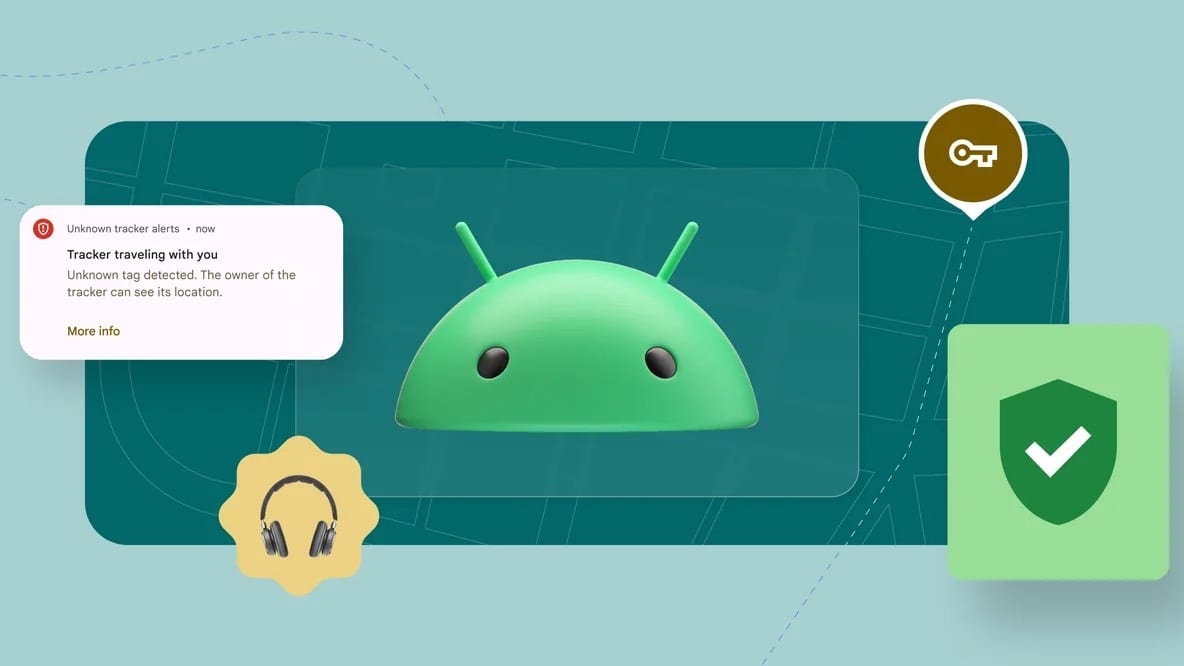The upcoming release of iOS 17 will include a tweak to how shortcuts are displayed on your iPhone’s Home Screen.
For the first time, you can put two shortcuts inside one Home Screen widget.
It may not sound like a huge change, but as our how-tos writer D. Griffin Jones explains, it’s often handy to have shortcuts in pairs.
For example, you might have a Focus shortcut for work that shuts down all your social media apps and silences notifications, and another that turns everything back on again. Pairing these two is a no-brainer, and here’s how to get started.
Also in today’s newsletter:
Some tricky app developers use your device fingerprint to track you, but Apple’s cracking down.
Buy any SwitchEasy Apple Watch band — like the fabulous Skin Silicone magnetic band — and you get 50% off a cool aluminum alloy bumper case.
The adorable Hello Kitty Island Adventure game just got added to Apple Arcade.
I wish my setup looked like this. Alas, it looks more like a municipal rubbish dump.
— Leander Kahney, EIC.
A message from the Cult of Mac Store
A message from the Cult of Mac Deals team
Tweetz o’ the day
One more thing ...
You just don’t want someone else to control a big part of the user experience. People may disagree with me, but I am pretty consistent about that.
Today’s poll
Do you use Shortcuts?
Results from yesterday’s poll: If prices go up, will you balk at buying a new iPhone this year?

Best reader comments



Subscribe to The Weekender — Get the week's best Apple news, reviews and how-tos from Cult of Mac, every Saturday morning. Our readers say: "Thank you guys for always posting cool stuff" -- Vaughn Nevins. "Very informative" -- Kenly Xavier.