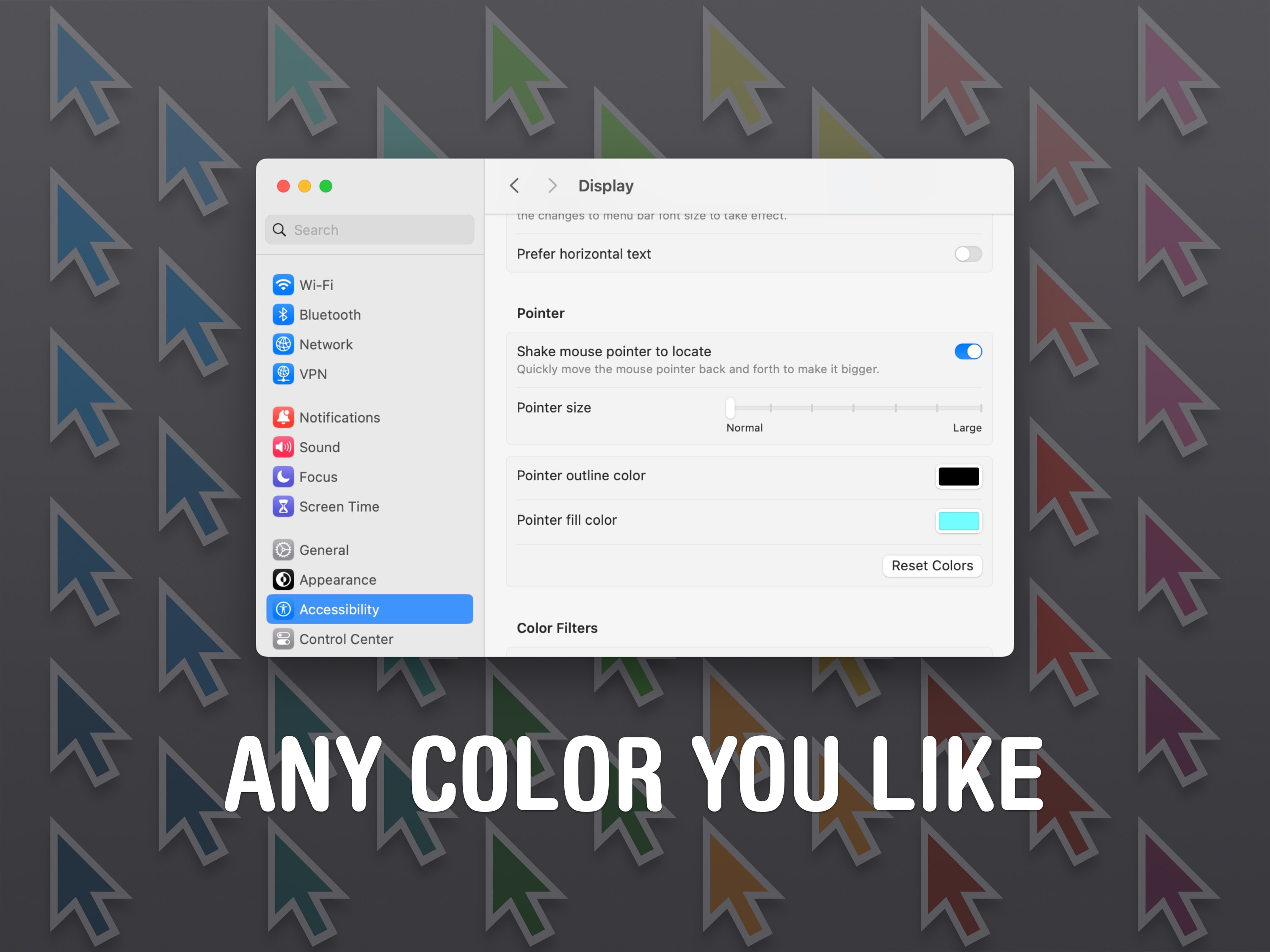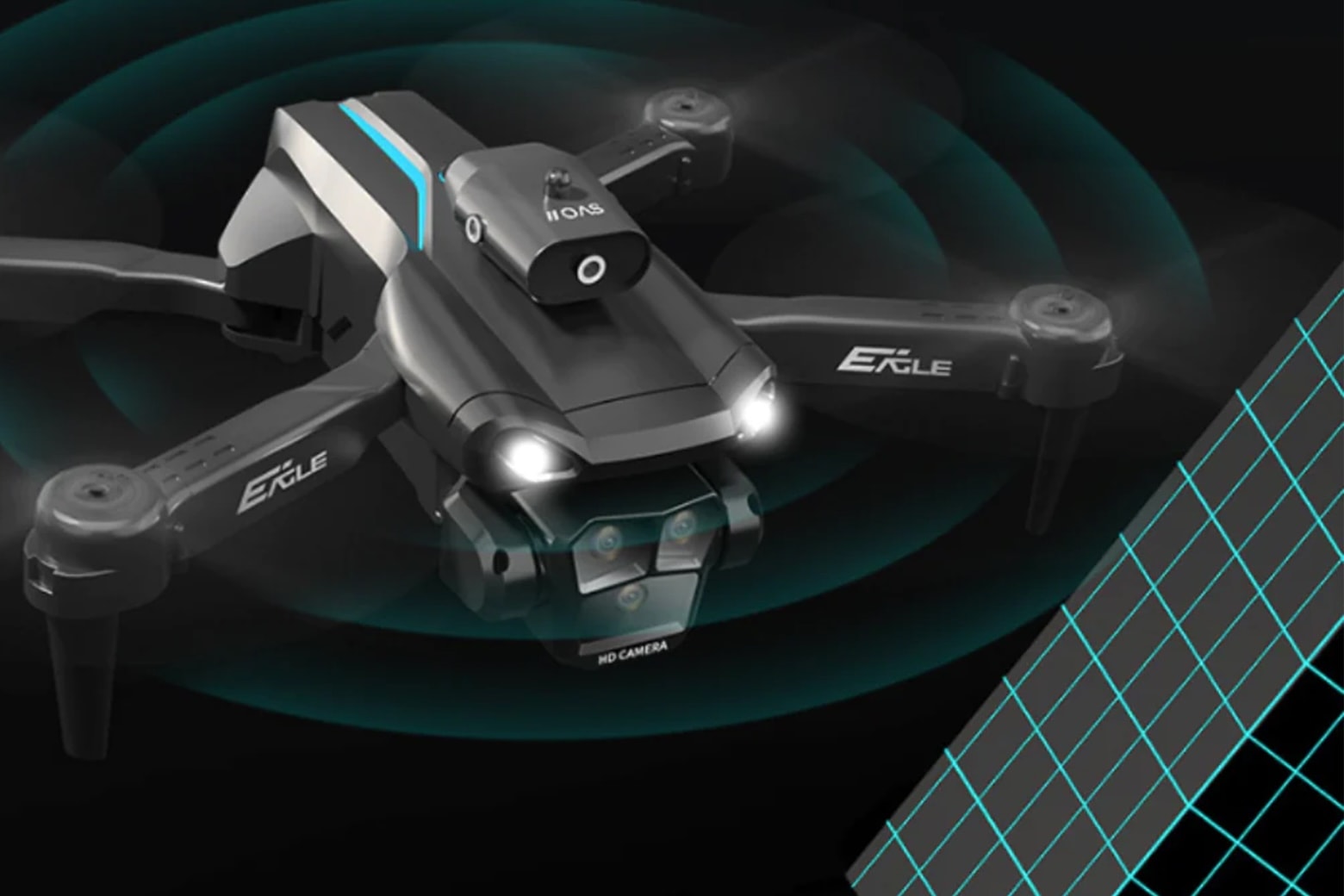Today’s how-to shows you how to change the size and color of your Mac’s cursor.
I might be the ideal target for this tip — my computer monitor is gigantic and my eyes are questionable at best. But even if you’re not squinting as you try to locate your Mac’s pointer, it can be fun to tweak the cursor’s color.
You could go with your favorite sports team’s colors, or something that matches your Mac’s desktop, or even the color scheme of your setup, if you’ve taken things that far in the aesthetics department.
Once you know where to find the settings, it’s easy to make the changes. And, of course, nothing’s permanent, so you can tweak to your heart’s content and revert if you don’t like the results.
I went with a slightly larger cursor, with a red fill and a black outline. It’s kinda weird and diabolical-looking, but I like it! And I’m definitely not spending as long staring at my screen trying to locate my cursor as I did before. (The how-to’s bonus “shake mouse pointer to locate” tip is also a must if you struggle to find your cursor.)
Also in today’s newsletter:
We found a red-hot deal on exactly one Apple Watch Series 9 model. Can you guess which one?
There’s good news for Apple News+ subscribers who also like to play word games. A new puzzle called Quartiles is on the way.
Apple continues to expand its manufacturing options beyond China.
A truly epic board meeting that took place on this day in 1985 -- and spilled over into the following day -- pitted Steve Jobs against John Sculley, the Pepsi pitchman recruited by Jobs himself to lead the company. The fallout ultimately led to Jobs' ouster from Apple.
— Lewis Wallace, managing editor
A message from the Cult of Mac Deals team
A message from the Cult of Mac Deals team
Tweetz o’ the day
One more thing ...
I didn’t see it then, but it turned out that getting fired from Apple was the best thing that could have ever happened to me. The heaviness of being successful was replaced by the lightness of being a beginner again, less sure about everything. It freed me to enter into one of the most creative periods of my life.
Today’s poll
Do you like tweaking your Mac's settings?
Results from yesterday’s poll: Would you ever buy a Windows machine?

Best reader comments





Subscribe to The Weekender — Get the week's best Apple news, reviews and how-tos from Cult of Mac, every Saturday morning. Our readers say: "Thank you guys for always posting cool stuff" -- Vaughn Nevins. "Very informative" -- Kenly Xavier.