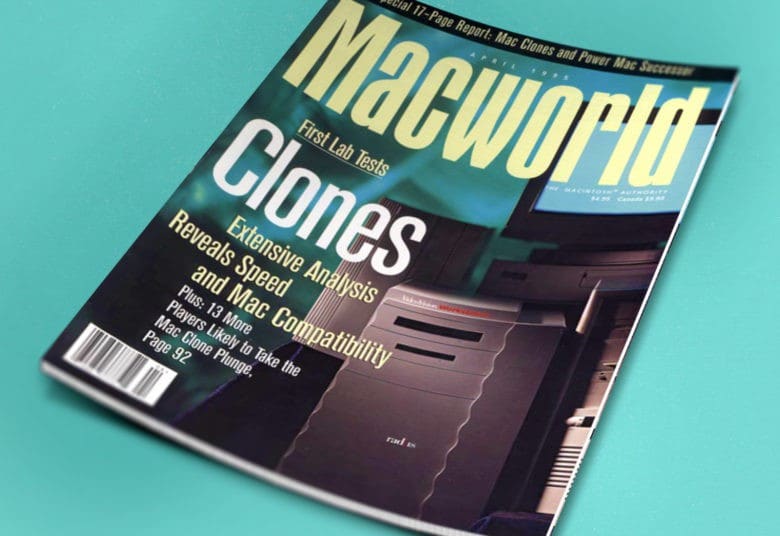iOS 18 reportedly will let you get creative with the placement of app icons on your iPhone’s Home Screen.
Instead of an inflexible grid of icons, you’ll be able to space them out, add empty rows or columns, and more.
But you already can do quite a lot with your iPhone Home Screen, especially if you add widgets and folders for your apps.
Here’s our guide on how to get started customizing your iPhone’s Home Screen.
Also in today’s newsletter:
This is an interesting theory: Apple’s ready to roll out new iPads, but has been waiting for a software update to install on the new tablets before they ship. And guess what? The update just got released.
MacPilot is interesting software. It lets you delve into macOS’ Unix guts and customize more than 1,200 options. And it’s on sale.
Ugreen is known for its great and inexpensive chargers. The company just launched a new line of NAS devices on Kickstarter with insane storage capacities up to 184TB — and 40% early-bird discounts.
This calm and relaxing setup is based on an M2 Mac mini. It makes me feel productive just looking at it.
— Leander Kahney, EIC.
A message from the Cult of Mac Deals team
A message from the Cult of Mac Deals team
Tweetz o’ the day
One more thing ...
I encountered authority of a different kind than I had ever encountered before, and I did not like it. And they really almost got me. They came close to really beating any curiosity out of me.
Today’s poll
Have you customized your iPhone Home Screen?
Results from yesterday’s poll: What are you most excited about at WWDC24?

Best reader comments





Subscribe to The Weekender — Get the week's best Apple news, reviews and how-tos from Cult of Mac, every Saturday morning. Our readers say: "Thank you guys for always posting cool stuff" -- Vaughn Nevins. "Very informative" -- Kenly Xavier.