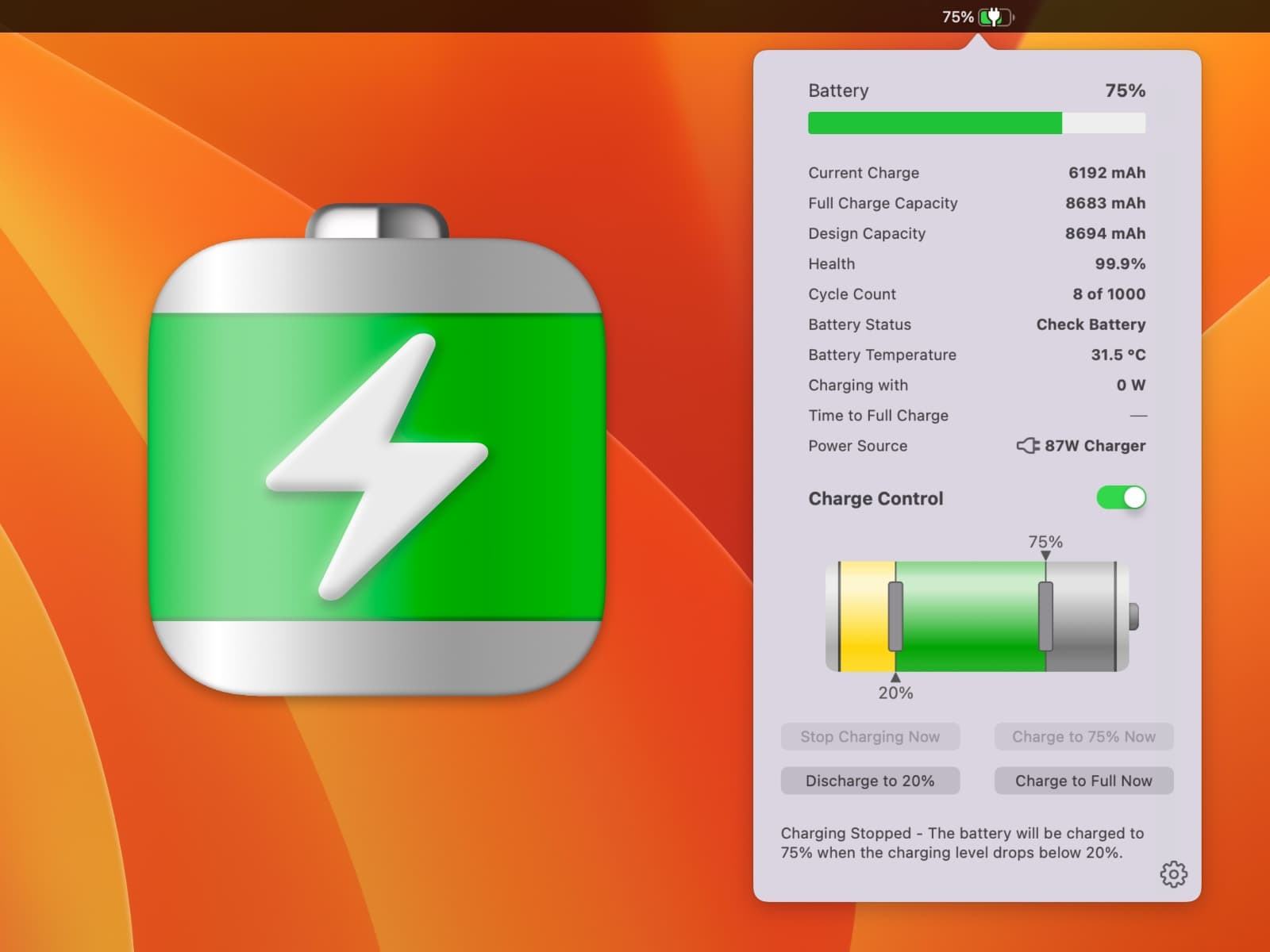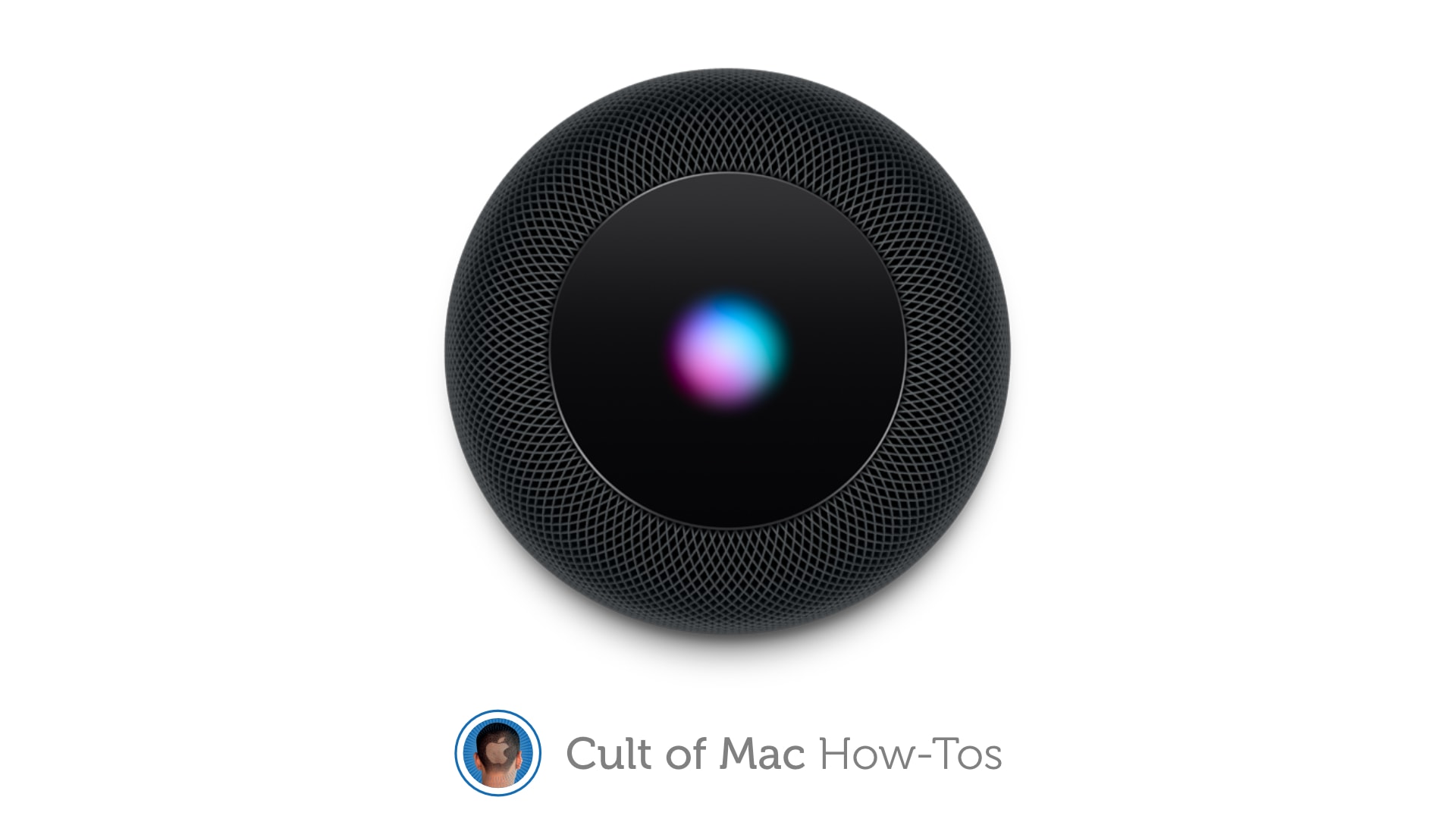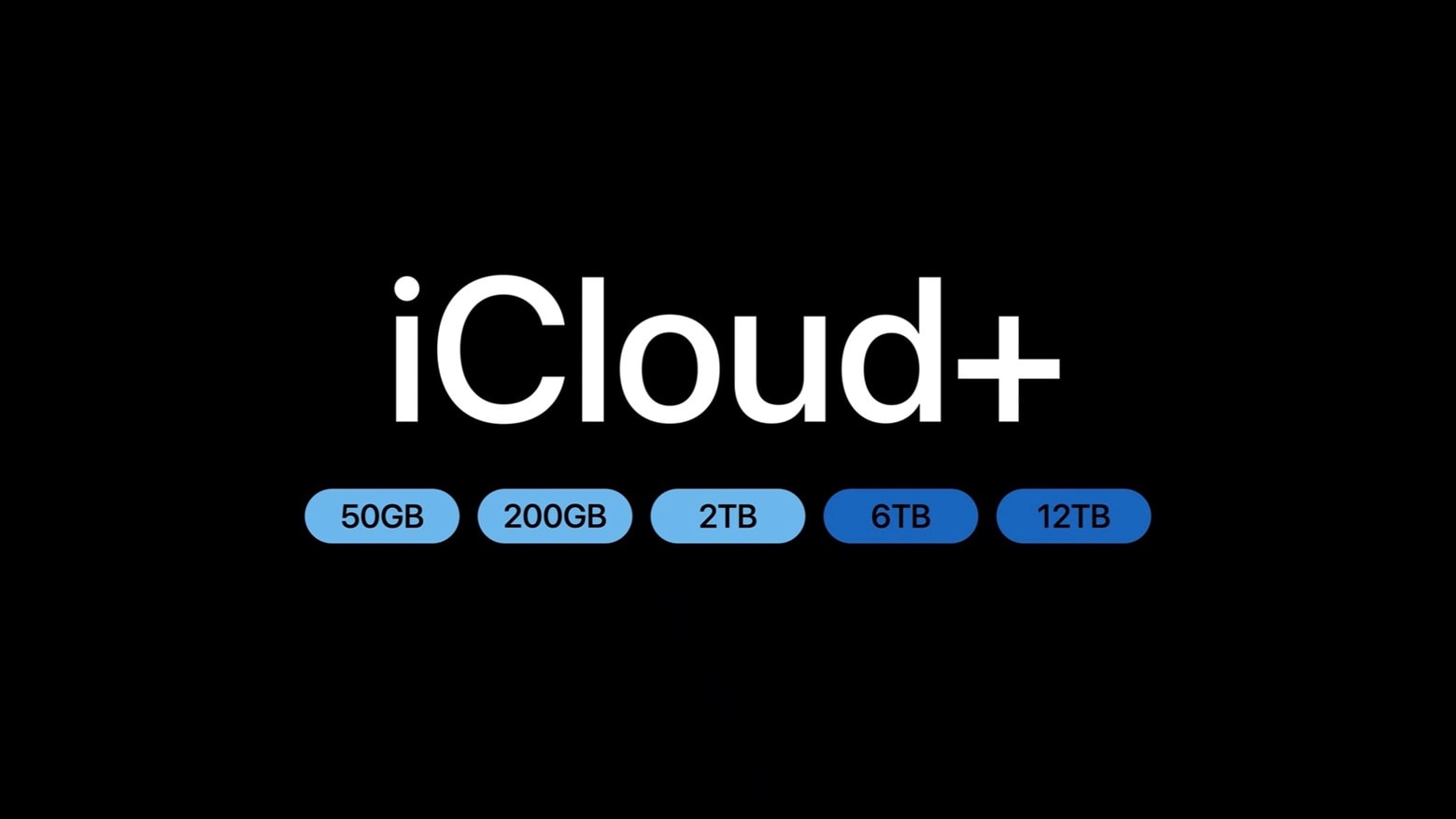watchOS 10 brings a major overhaul to the Apple Watch user interface. Tapping or holding the buttons, or swiping on the watch face, triggers entirely different actions on your same old Apple Watch.
If you’ve been wearing one of Apple’s smartwatches for years, you’re definitely going to need to reboot your muscle memory after downloading the new OS, which Apple released Monday alongside iOS 17 (which brings a lot of new features to iPhone).
And while Apple provides a quick walkthrough after you upgrade to watchOS 10, you might want to keep our how-to (with diagram!) handy as you relearn how to use your Apple Watch.
Also in today’s newsletter:
The first reviews of the iPhone 15/Plus and iPhone 15 Pro/Max make both the “regular” models and the high-end versions sound like solid upgrades.
Don’t let your MacBook’s battery die young. Energiza Pro is the battery-management app Apple should have made.
iPhone 15 Pro models contain a Thread radio. Here’s what the new hardware might do.
Shockingly, this deal on the upcoming AirPods Pro 2 with USB-C case is still going strong. Save $50 before they even hit store shelves!
— Lewis Wallace, managing editor
A message from appgineers
A message from the Cult of Mac Deals team
Tweetz o’ the day
One more thing ...
Throughout the years in business, I found something, which was, I’d always ask why you do things. And the answers you invariably get are, “Oh, that’s just the way it’s done.” Nobody knows why they do what they do. Nobody thinks about things very deeply in business.
Today’s poll
Do you like the changes in watchOS 10?
Results from yesterday’s poll: Will you update your Apple devices today?

Best reader comments



Subscribe to The Weekender — Get the week's best Apple news, reviews and how-tos from Cult of Mac, every Saturday morning. Our readers say: "Thank you guys for always posting cool stuff" -- Vaughn Nevins. "Very informative" -- Kenly Xavier.