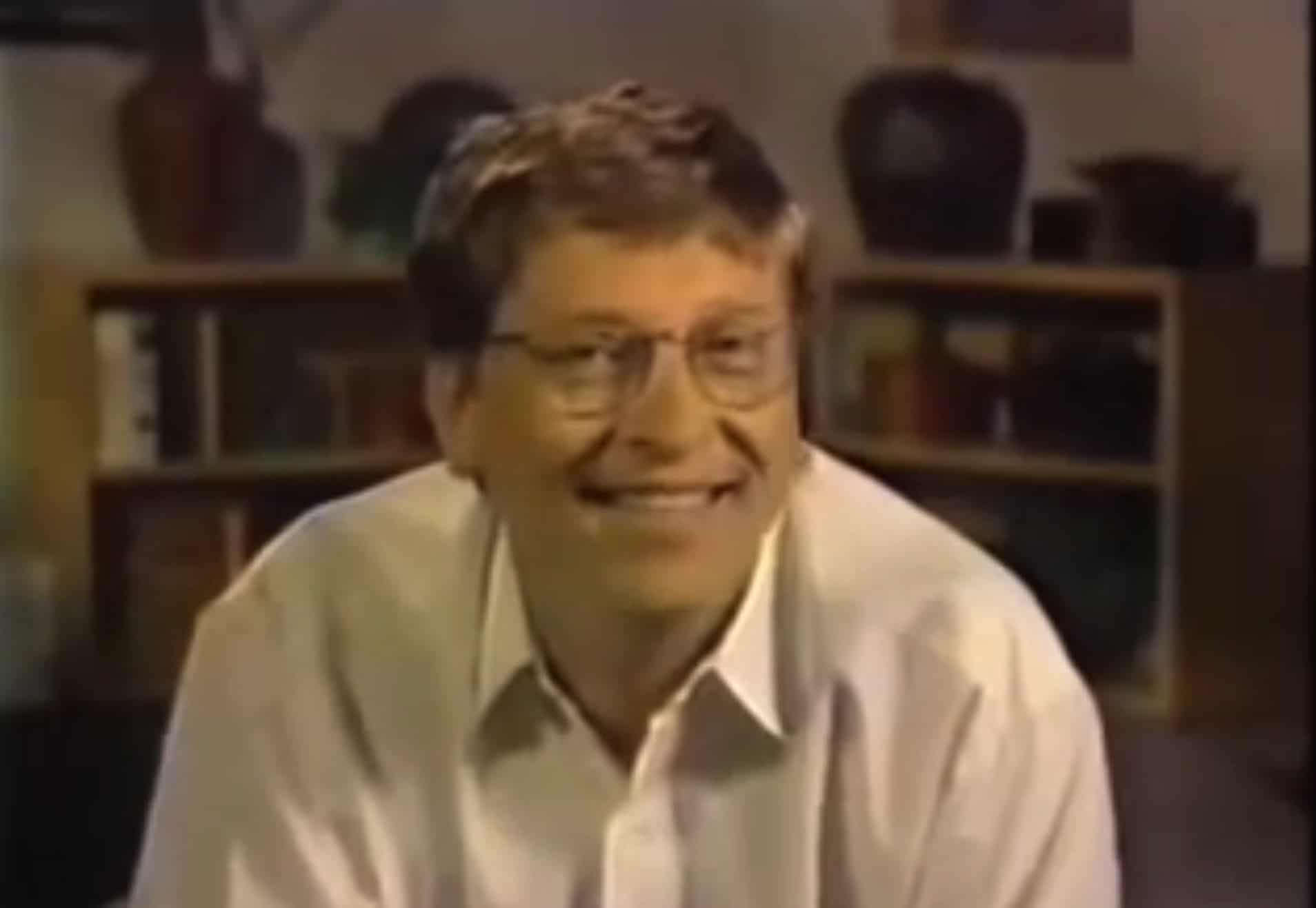Back in 2011, the entire Mac user community raised its pitchforks in fury when Apple changed on-screen scrolling behavior in OS X Lion.
Kids these days have no idea, but before Lion, when you moved your mouse’s scroll wheel down, the content on the screen would scroll up, and vice versa.
This was the natural order of things — plus, it was what millions of Mac users were accustomed to.
But Apple, in all its wisdom, decided that this was actually backward, and that content should scroll down when your scroll wheel (or trackball or PowerBook touchpad) was moved down.
This behavior mimicked the way content scrolled when using touchscreen devices, where the content moves in the same direction as your finger, and Apple wanted to make windowing experiences consistent across its devices.
These days, of course, this seems natural and intuitive, but at the time, the change nearly incited riots. Users were not happy. (Adding insult to injury, Apple called it "natural scrolling," which users scoffed at. There was nothing “natural” about it.)
Apple faces a smaller, but similar, situation today with iOS 26, currently in beta before its debut in the fall.
In iOS 26, the iPhone’s Camera app utilizes a stripped-back interface, where the different camera modes (Pano, Slo-mo, etc.) are hidden behind a scrolling button.
Thing is, that scrolling button reverses “natural scrolling.” Instead of the different modes appearing in the same direction you move your finger, they scroll the opposite way. In other words, swiping left moves you to the mode on the right.
Personally, after an initial surprise, I find the button behavior entirely natural and intuitive. It feels like the button itself is moving across the top of the mode choices. It makes switching modes fast and easy without presenting a cluttered UI with too many choices.
But there’s been a lot of bleating on the socials. And so, in the latest iOS 26 beta, Apple added a new option in Settings to switch the scroll direction.
This created its own backlash, with some complaining that Apple used to have the courage of its convictions and rightly ignored the amateur armchair designers on X.
What do you think? Should Apple add controls to roll back UI changes, or decide for us? Take today’s poll below.
Also in today’s newsletter:
Apple is pledging to invest another $100 billion in U.S. manufacturing, on top of $500 billion already promised. Tim Cook seems to be betting the new investment will persuade President Donald Trump to carve out special tariff exemptions for Apple.
If you have boxes of old family videos and photos, or crummy old low-res video downloaded from the web, VideoProc Converter AI is a quick and easy way to upscale it to 4K using built-in generative AI.
The upcoming Apple Watch Ultra 3 might boast an even larger screen — but you will probably need a microscope to notice. At the other end of the scale, Amazon’s got a great sale on Apple Watch SE.
Apple appears to be making a new line of Liquid Silicone cases for the upcoming iPhone 17 lineup, and they look all kinds of interesting.
If you’ve got a pair of AirPods Max headphones, check out the unique charging stand in today’s featured setup.
— Leander Kahney, EIC.
A message from Digiarty
A message from the Cult of Mac Deals team
Tweets of the day
Wallpaper of the day
One more thing ...
I hate it when people call themselves "entrepreneurs" when what they're really trying to do is launch a startup and then sell or go public, so they can cash in and move on.
Today’s poll
Should Apple add controls to roll back UI changes, or decide for us?
Results from yesterday’s poll: What's your favorite browser?

Best reader comments





Subscribe to The Weekender — Get the week's best Apple news, reviews and how-tos from Cult of Mac, every Saturday morning. Our readers say: "Thank you guys for always posting cool stuff" -- Vaughn Nevins. "Very informative" -- Kenly Xavier.