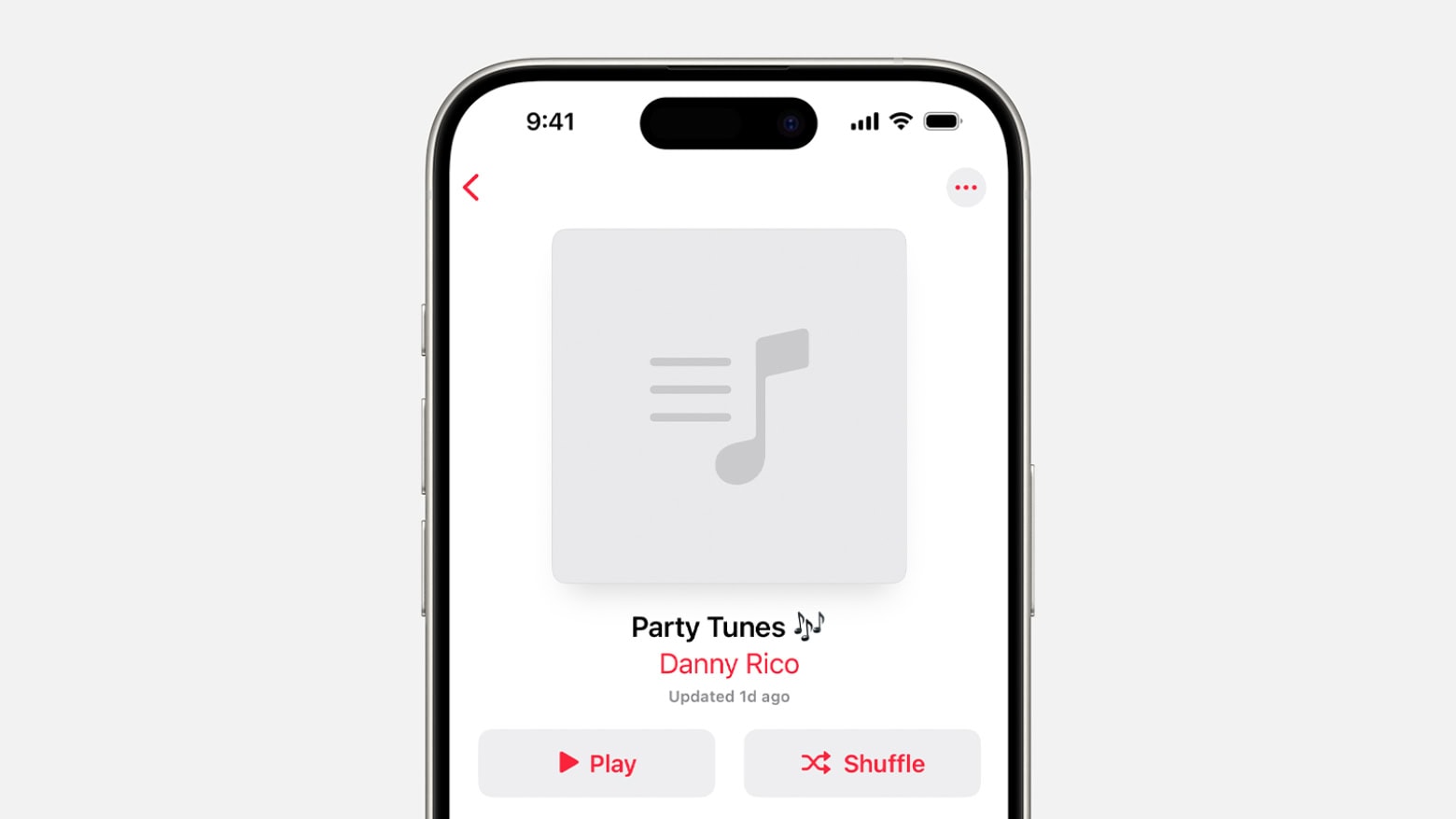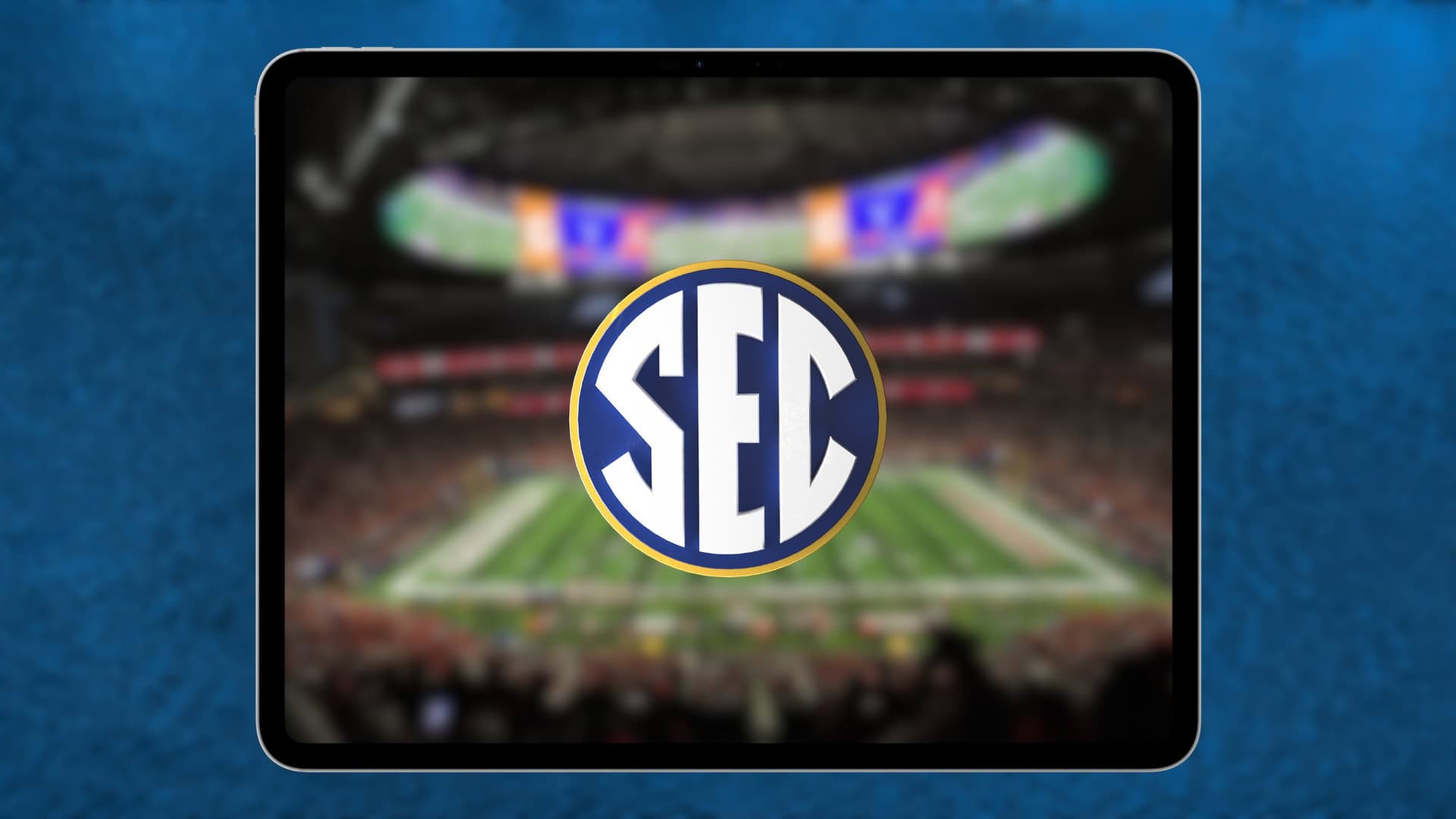Introduced in 2013 in iOS 7, the Control Center has become an indispensable part of the iPhone’s interface.
Control Center gives you direct access to a bunch of key device settings and lets you perform all kinds of quick actions. It’s so useful, Apple added Control Center to Mac and Vision Pro, too.
I use it multiple times daily to change Focus modes, adjust screen brightness, manage my HomePods, put my iPhone in Silent mode and so on. (Weirdly, I also use it all the time to turn off my iPhone’s flashlight, which often gets triggered for reasons I can’t fathom.)
Control Center is getting a big upgrade in iOS 18, now in beta and due for release this fall.
It’s much more customizable, with more controls than ever and great ways to arrange and rearrange them. Everything you need to know about making your Control Center absolutely fab is here.
Also in today’s newsletter:
We wrote up all the latest changes in iOS 18 beta 4. One big thing’s still missing, though.
If you have some old Apple gear lying around, GoRoostr makes it easy to sell and offers high buyback rates — with plenty of perks.
A new blowout sale slashes up to $600 off M2 iPad Pros.
If a budget Mac is more your speed, you can get a refurbished MacBook Air for less than $300. It’s a couple years away from vintage and no speed demon, but could be great for a kid or older relative new to the Apple ecosystem.
Lots of people love mechanical keyboards for their tactility and sound. We hands-on reviewed a new compact one from Willow, and we like it a lot.
— Leander Kahney, EIC.
A message from GoRoostr
A message from the Cult of Mac Deals team
Tweets of the day
Wallpaper of the day
One more thing ...
When we laid some people off at Apple a year ago, or when I have to take people out of their jobs, it's harder for me now. Much harder. I do it because that's my job. But when I look at people when this happens, I also think of them as being 5 years old. And I think that person could be me coming home to tell my wife and kids that I just got laid off. Or that could be one of my kids in 20 years. I never took it so personally before. Life is short, and we're all going to die really soon. It's true, you know.
Today’s poll
Do you use the iPhone’s Control Center?
Results from yesterday’s poll: Do you want a folding iPhone?

Best reader comments









Subscribe to The Weekender — Get the week's best Apple news, reviews and how-tos from Cult of Mac, every Saturday morning. Our readers say: "Thank you guys for always posting cool stuff" -- Vaughn Nevins. "Very informative" -- Kenly Xavier.