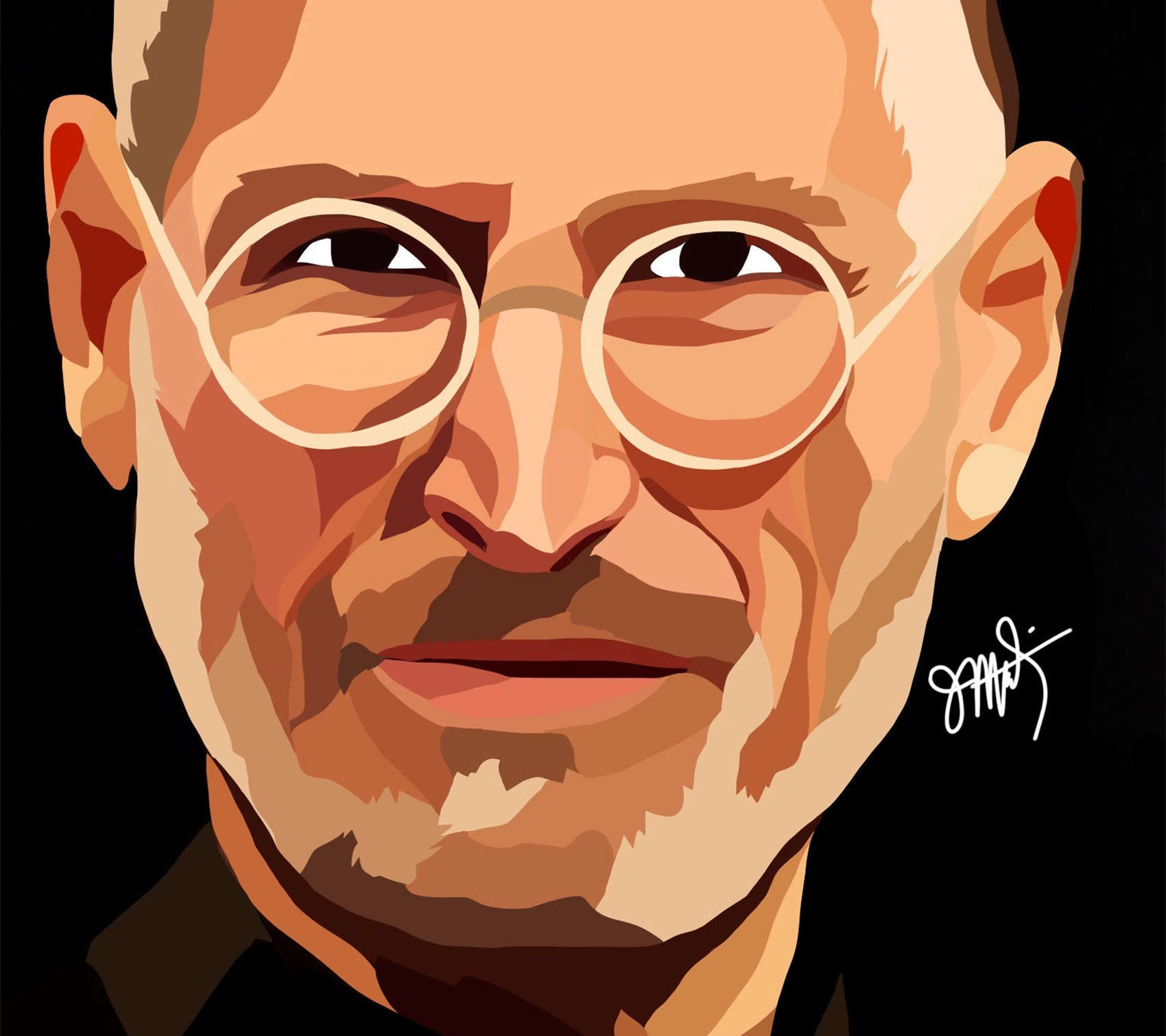Aside from the great aerial screensavers — which are as mesmeric as the screensavers on Apple TV — one of the best new features in macOS Sonoma is “flashing” your desktop.
Clicking anywhere on the desktop immediately hides all your open windows.
The idea is to show any desktop widgets or shortcuts you’ve installed. (Support for desktop widgets is new in Sonoma.)
Personally, I love this handy new feature. But apparently, lots of folks don’t. The socials and forums are full of people complaining that the new functionality is jarring and annoying.
If that’s you, there’s a way to turn it off. It’s actually a bit hidden away, but here’s how to do it.
Also in today’s newsletter:
Twelve years ago today, Steve Jobs died from complications from pancreatic cancer. He was only 56 years old.
A woman in Scotland had to change her name thanks to a small change in iOS 17.
New Apple Watch? Exciting! Here are some of the best bands you can get for it.
Apple TV+’s upcoming drama Masters of the Air, about World War II flyers, looks interesting. It has a great cast and crew behind it.
— Leander Kahney, EIC.
A message from the Cult of Mac Deals team
A message from the Cult of Mac Deals team
Tweetz o’ the day
One more thing ...
[The late '60s] was an incredible time for music. It was like living at a time when Beethoven and Mozart were alive. Really. People will look back on it that way. And Woz and I were deeply into it.
Today’s poll
How are you liking macOS Sonoma so far?
Results from yesterday’s poll: Is the iPhone 15 Pro's Action button in the wrong place?

Best reader comments


Subscribe to The Weekender — Get the week's best Apple news, reviews and how-tos from Cult of Mac, every Saturday morning. Our readers say: "Thank you guys for always posting cool stuff" -- Vaughn Nevins. "Very informative" -- Kenly Xavier.