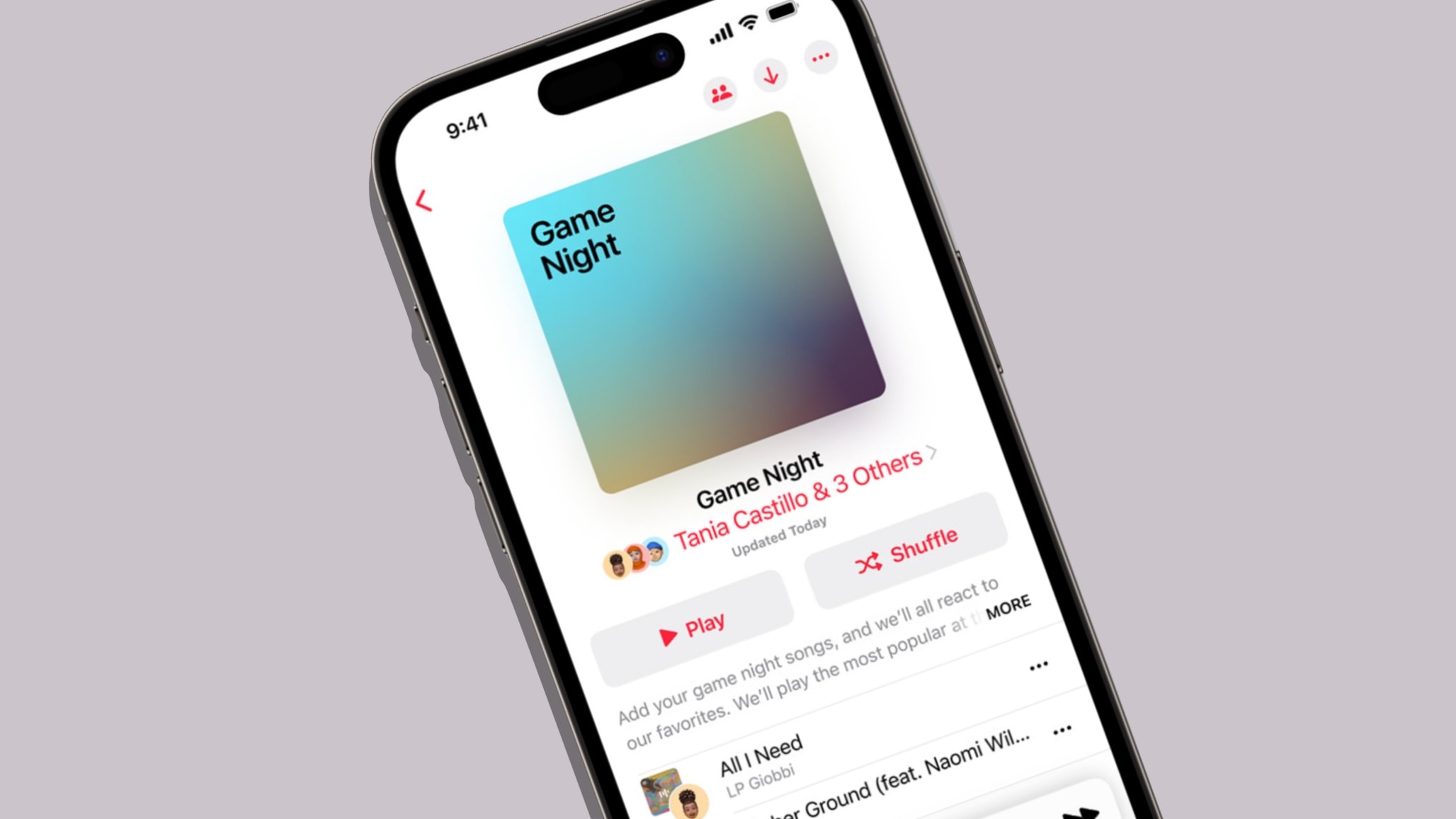I’ve always regretted not keeping a diary.
With just a little daily effort, I could have created an invaluable record of my life — invaluable to me, anyway. Alas, I’m too lazy and distracted. Plus, writing’s bloody hard and I hate it.
If you feel the same, definitely check out the new Journal app in iOS 17.2.
Apple made it dead easy to keep a journal, even for lazybones like me.
The app is packed full of templates, which do 80% to 90% of the work for you. All you have to do is add a few words. Or just record your voice. The app even includes a notifications feature to help you make journaling a habit.
Keep it up, and you might create a great record of your life, which you (or your loved ones) might find invaluable in the future. Here’s how to get started.
Also in today’s newsletter:
A court just found that Google’s Play Store is an illegal monopoly; this is likely to affect Apple, too.
A new Apple Watch band is always nice. Check out 19 Apple Watch bands from Carterjett in the Cult of Mac Store.
Are your fingers looking for something new to do? Apple just revealed the top apps and games of 2023. There’s gotta be something in the list that appeals.
If you’re thinking of getting a certain lucky person a new Apple Watch for Xmas, check out our Apple Watch gift guide.
— Leander Kahney, EIC.
A message from the Cult of Mac Store
A message from Adpatigo
Auto Insurance: Overpriced!
Just because you have to renew your auto insurance every 6 months does not mean you have to overpay!
The sad truth: 50% of U.S. drivers overpay for their auto insurance.
There are 3 SIMPLE steps to solve the problem:
Step 1) Visit our page on this
Step 2) Enter your Zip Code, fill out a 1-page form
You will really enjoy the benefits of this simple process; you no longer have to be in the 50% that overpays!
Tweetz o’ the day
One more thing ...
One way to remember who you are is to remember who your heroes are.
Today’s poll
What's your favorite new feature in iOS 17.2?
Results from yesterday’s poll: Are you interested in Journaling?

Best reader comments



Subscribe to The Weekender — Get the week's best Apple news, reviews and how-tos from Cult of Mac, every Saturday morning. Our readers say: "Thank you guys for always posting cool stuff" -- Vaughn Nevins. "Very informative" -- Kenly Xavier.