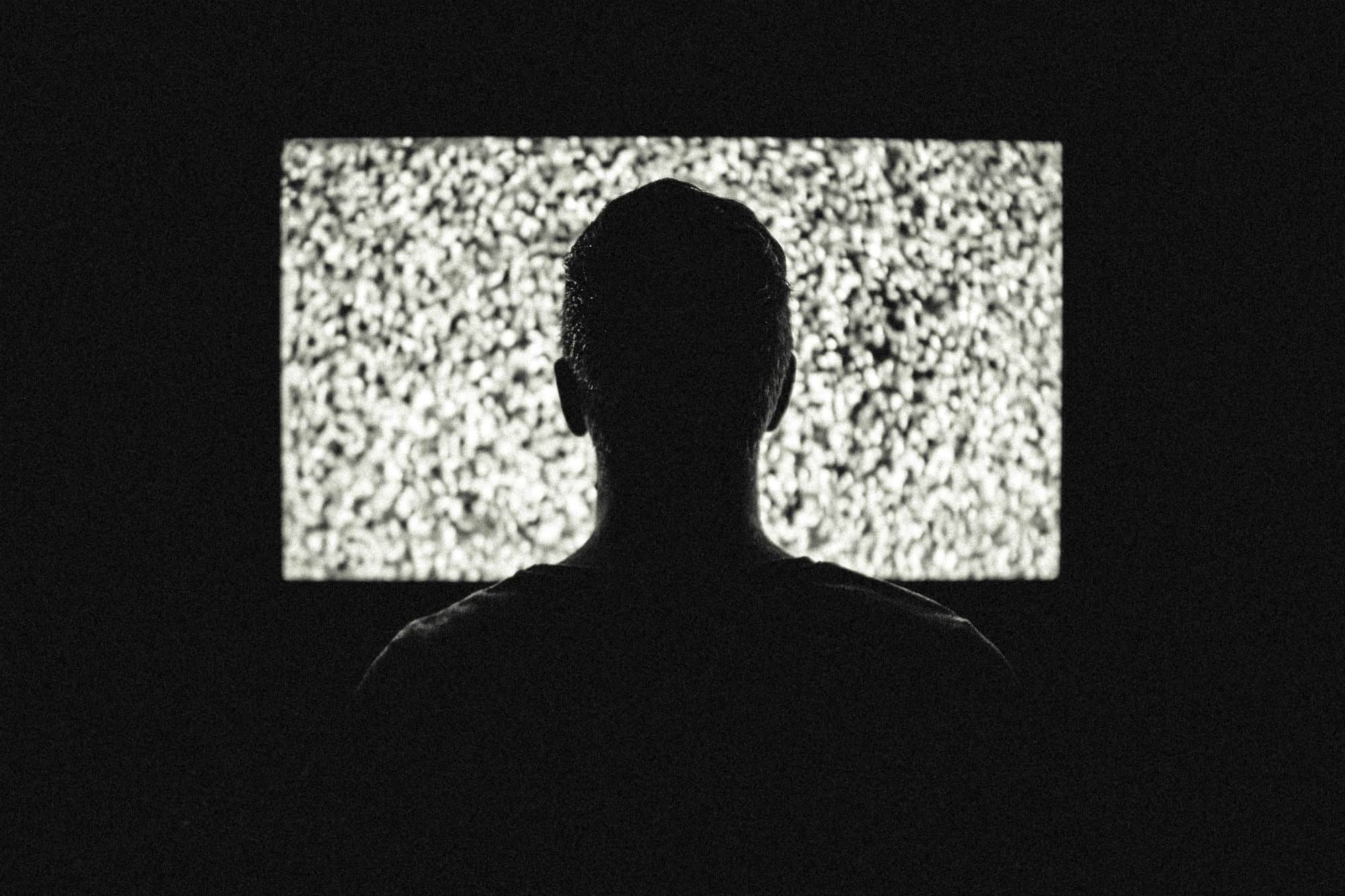Presented by
The other day, I was watching my son sing in a choir (he has the voice of an angel, a bass one) when, to my horror, my phone started ringing.
The woman sitting next to me — a stranger — instantly swiveled to face me with a look of stern disapproval. (Like I rang myself, lady! Give me a break!)
No worries! I placed my palm over my Apple Watch and my iPhone immediately stopped ringing.
The woman’s face turned from annoyance to approval! She gave me an approving nod, and afterward, asked how I’d done it. She’d not seen the feature before.
I went from zero to hero — thank you, Apple Watch!
Silencing calls with my palm is perhaps my all-time favorite feature of the Apple Watch. It’s so simple. So easy to do, and so useful.
And — I didn’t know this — you also can silence the Watch itself with the same gesture.
If your Apple Watch suddenly starts pinging with a flurry of notifications or alerts, just place your palm over it and it’ll go into silent mode.
It’s just one of four ways to silence your wearable — here’s everything you need to know about keeping your Apple Watch quiet.
Also in today’s newsletter:
Apple's teeniest tablet is reportedly getting an OLED screen overhaul.
We hands-on review the Ikea Sjöss power adapter, which offers a decent 45W of power but is absurdly cheap.
Save 25% on Function 101 products sitewide over the Memorial Day weekend by using the code CULTOFMAC25. The sale includes Function 101’s fab Apple TV Button Remote and great cable-management products.
To stop unknown callers from intruding, use Live Voicemail and Silence Unknown Callers. Here's how to set it up.
Alternatively, Incogni’s $14-per-month data-erasure service puts an end to spam calls at the source. We have an exclusive deal for Cult of Mac readers: Get 55% off with code Apple55.
If you have a microphone in your setup, a particular mic arm comes highly recommended in today’s featured setup.
If you’re buying a new Apple Pencil or Magic Keyboard, Apple won’t let you trade it in. But Cult of Mac will. And our buyback program offers the highest prices when it's time to upgrade.
— Leander Kahney, EIC.
A message from Incogni
Put an end to those pesky spam calls
Few things are more frustrating than rushing to answer your phone only to see "Potential Spam" on the caller ID for the third time today. To stop this annoyance and increase your personal information security, you have three options:
Throw your phone into the ocean.
Individually block each unknown caller.
Stop spammers from getting your number in the first place with Incogni.
We highly recommend the third option, and not just because electronic garbage is bad for aquatic life.
Incogni’s automated service removes your personal information from more than 175 data brokers and people search sites, reducing spam emails, lowering the risk of ID theft, and preventing fraudsters from buying your data. Protect yourself and up to four family members or friends. Plans start at $14 per month, and come with a 30-day money-back guarantee.
Cult of Mac readers can get 55% off an annual plan with code Apple55.
A message from the Cult of Mac Deals team
Tweetz o’ the day
One more thing ...
Well, my favorite things in life are books, sushi and .... My favorite things in life don't cost any money. It's really clear that the most precious resource we all have is time. As it is, I pay a price by not having much of a personal life. I don't have the time to pursue love affairs or to tour small towns in Italy and sit in cafes and eat tomato-and-mozzarella salad. Occasionally, I spend a little money to save myself a hassle, which means time. And that's the extent of it. I bought an apartment in New York, but it's because I love that city. I'm trying to educate myself, being from a small town in California, not having grown up with the sophistication and culture of a large city. I consider it part of my education. You know, there are many people at Apple who can buy everything that they could ever possibly want and still have most of their money unspent. I hate talking about this as a problem; people are going to read this and think, ‘Yeah, well, give me your problem.’ They're going to think I'm an arrogant little asshole.
Today’s poll
Like Steve Jobs, are your favorite things in life free?
Results from yesterday’s poll: Is Apple working on a folding MacBook or a folding iPad?

Best reader comment

Subscribe to The Weekender — Get the week's best Apple news, reviews and how-tos from Cult of Mac, every Saturday morning. Our readers say: "Thank you guys for always posting cool stuff" -- Vaughn Nevins. "Very informative" -- Kenly Xavier.