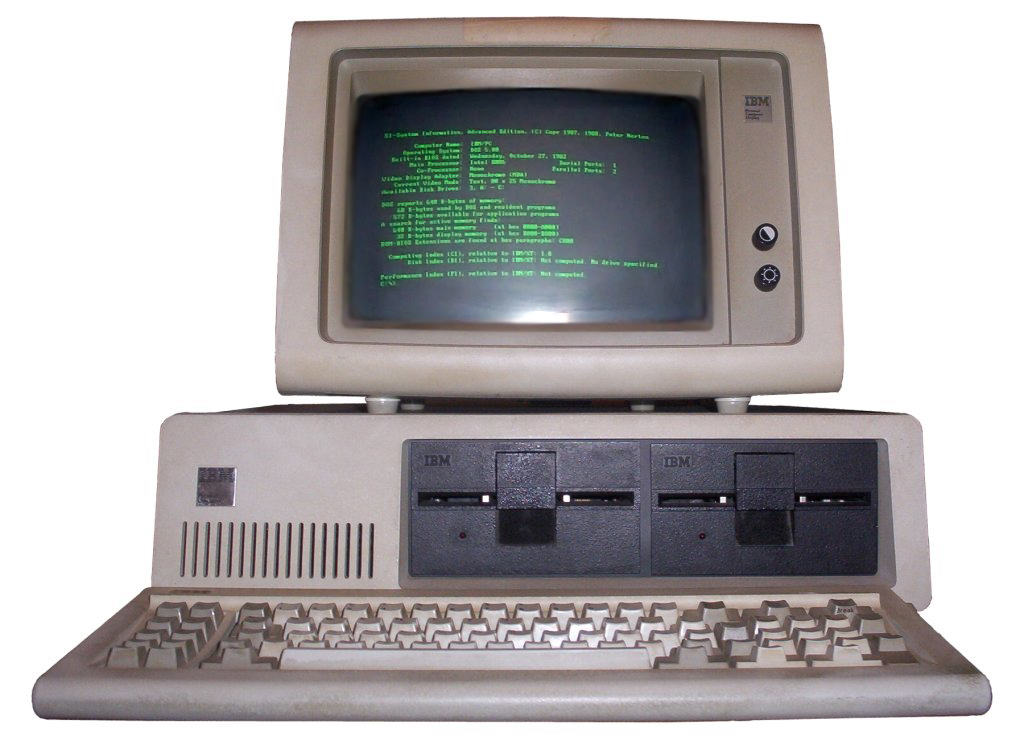I guess I’m what you might call a “power user” of the Preview app — the Mac’s built-in tool for editing images and PDFs.
And by power user, I mean I’ve been using it almost daily for many, many years.
I mostly use Preview to edit and mark up images. The app handles a lot of basic image-editing tasks, including resizing images and saving them in different formats. It does basic color correction, and is my go-to for redacting sensitive info in images, like hiding email addresses in the reader comments below.
I also use it all the time to read PDFs and mark them up.
Frequently, I use Preview to sign documents. There’s no easier way to add your John Hancock to a PDF (and convert a document to PDF to make it easy to sign).
Preview is a very handy app, but after reading our guide to getting more out of it, I now realize I’m not really a power user after all. My usage just scratches the surface of what it can do. It’s like a lot of Apple’s mature apps these days: There’s a ton of functionality hidden under the hood.
P.S. Check the first X post below for a fun new Easter egg in the latest beta version of Preview in macOS Tahoe.
Also in today’s newsletter:
Prepare to be shocked by the raw, blazing speed of the latest iOS 26 beta. If Apple keeps this up, a lot of people will feel like they got a brand-new, super-fast iPhone in the fall.
Elon Musk is threatening Apple with legal action because his Grok app isn’t atop the App Store charts.
I’ve started to become obsessed with docks (the No. 1 accessory for MacBook owners like me). This speedy new Thunderbolt 4 dock from Plugable has perhaps every port you’ll ever need and is priced unusually low.
I’m not much of an iPad mini fan — the screen’s too small! — but this Amazon deal knocks a healthy 20% off.
This clever iPad charger bypasses the tablet’s only USB-C port in favor of charging via the Smart Connector. Many iPad keyboards use the Smart Connector, but I’ve never seen a charger that does. I wonder why we’ve not seen this before?
Today’s the day in Apple history that IBM launched the iconic IBM Personal Computer, launching a rivalry with Apple for the ages.
— Leander Kahney, EIC.
A message from the Cult of Mac Deals team
A message from the Cult of Mac Deals team
A message from Every.io
The back office, built for founders
We’ve worked with over 800 startups—from first-time founders at pre-seed to fast-moving teams raising Series A and beyond—and we’d love to help you navigate whatever’s next.
Here’s how we’re willing to help you:
Incorporating a new startup? We’ll take care of it—no legal fees, no delays.
Spending at scale? You’ll earn 3% cash back on every dollar spent with our cards.
Transferring $250K+? We’ll add $2,000 directly to your account.
Tweets of the day
Wallpaper of the day
One more thing ...
Software is the user experience. As the iPod and iTunes prove, it has become the driving technology not just of computers but of consumer electronics.
Today’s poll
Any iPad mini fans here?
Results from yesterday’s poll: Any interest in a very low-cost MacBook?

Best reader comments




Subscribe to The Weekender — Get the week's best Apple news, reviews and how-tos from Cult of Mac, every Saturday morning. Our readers say: "Thank you guys for always posting cool stuff" -- Vaughn Nevins. "Very informative" -- Kenly Xavier.