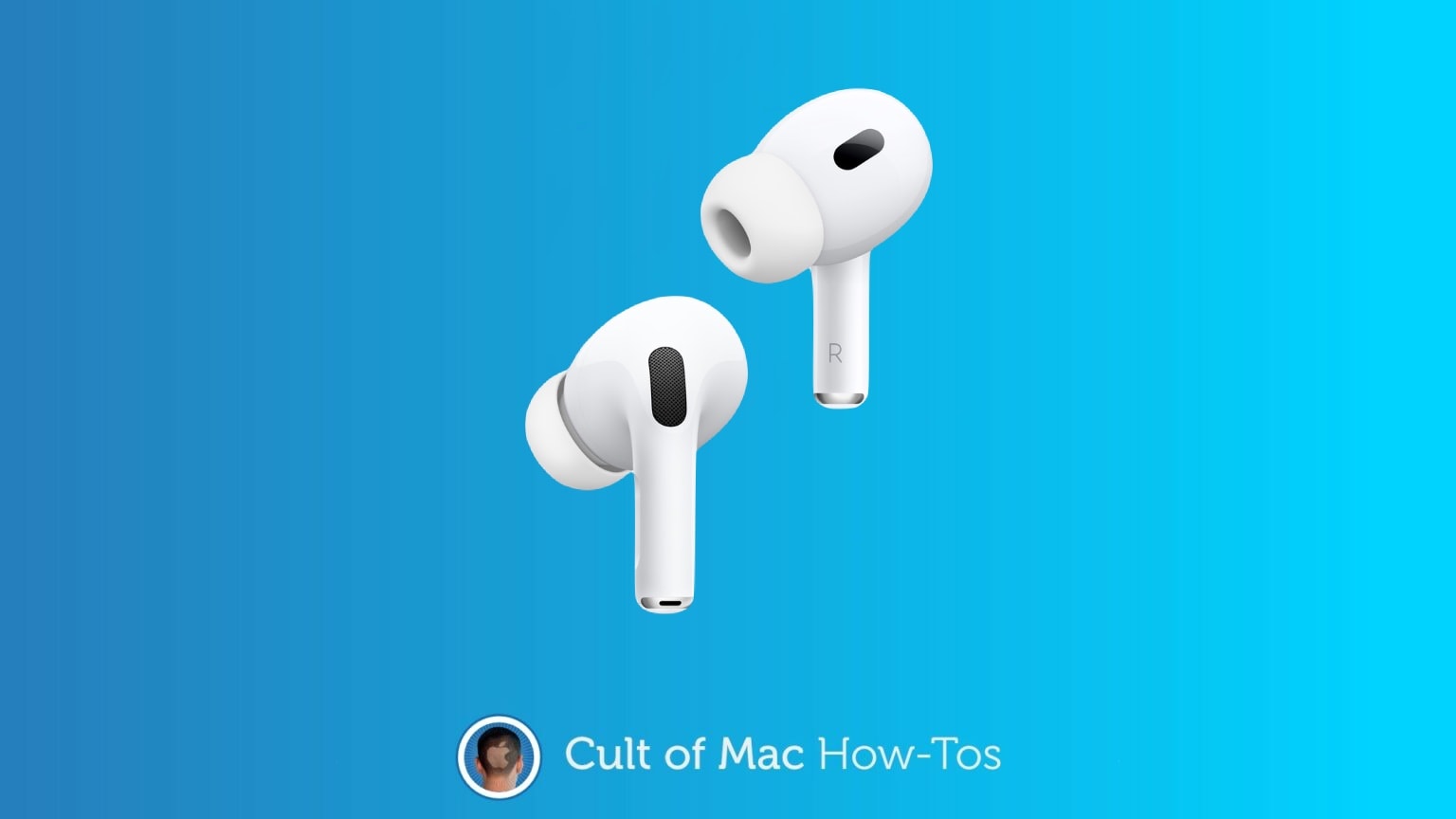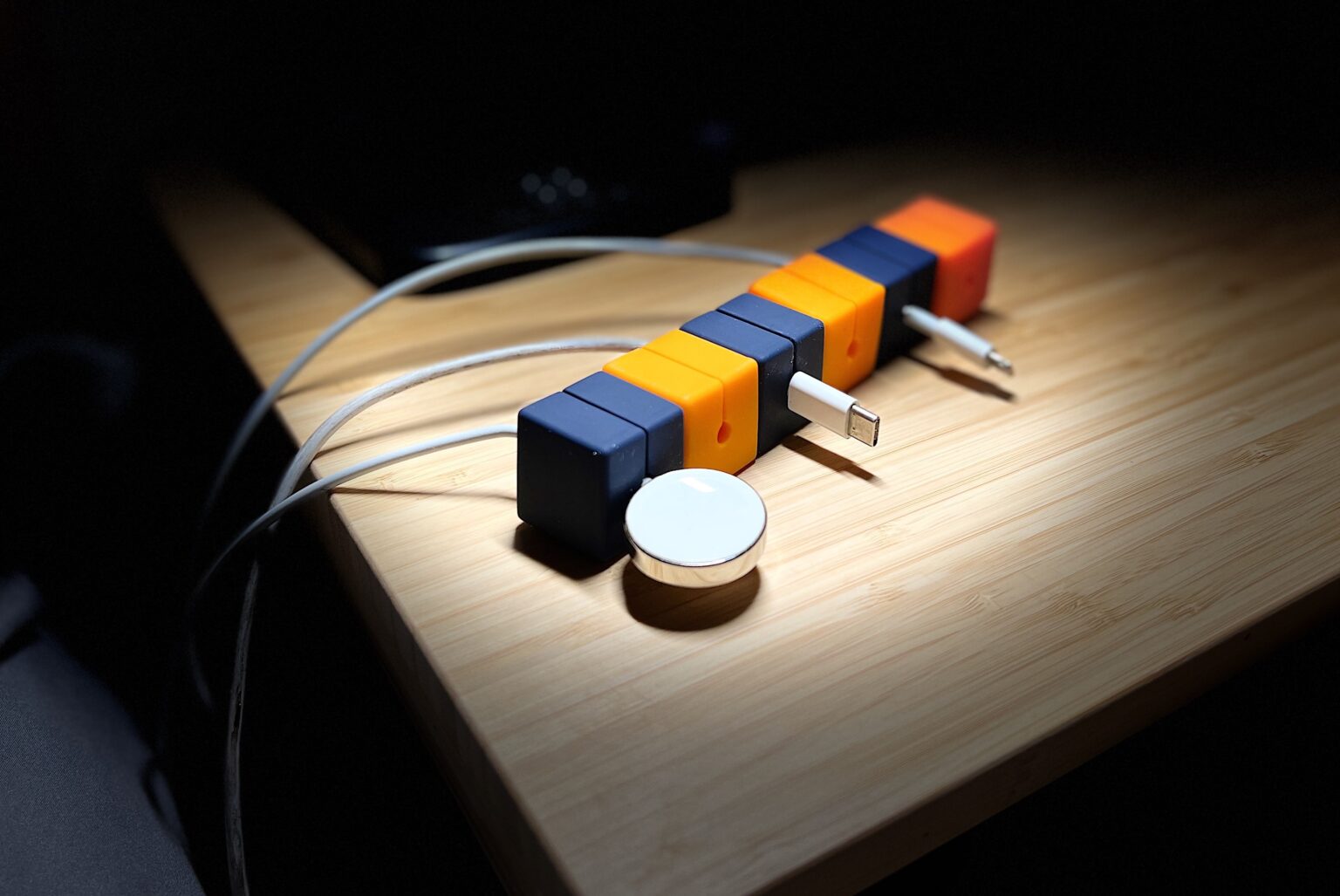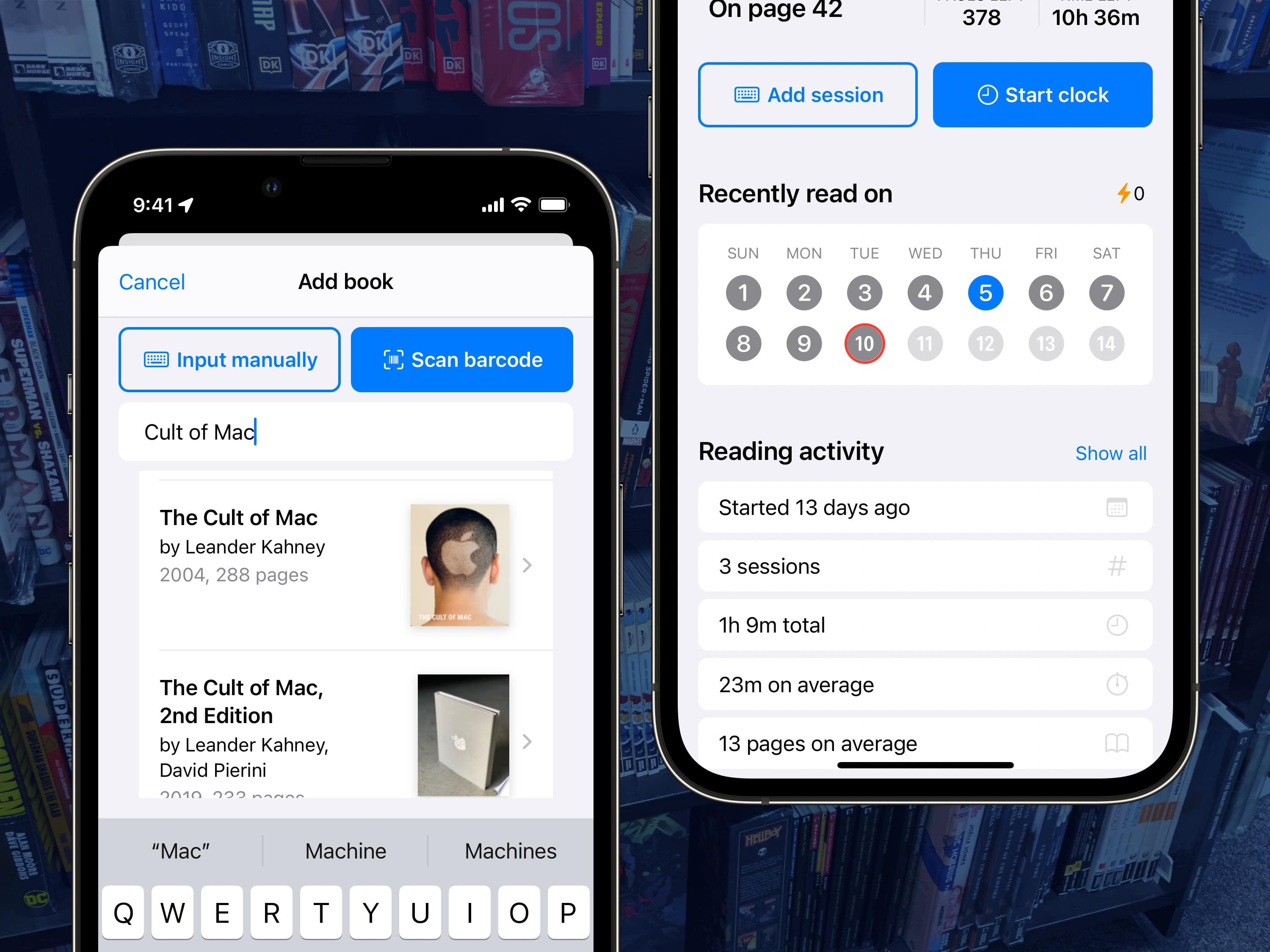When browsing the web on my iPhone, I often preview links in Safari.
Previewing, of course, opens the link without fully opening the link. It’s a quick and easy way to see what you’ll be getting.
But it’s actually not that quick: iOS purposely slows down the preview to make your browsing experience clear and unambiguous.
However, it can be speeded up quite considerably, as can other interactions like pulling up contextual menus, or previewing pictures in Messages — any interaction that uses press-and-hold, otherwise known as Haptic Touch.
Apple uses Haptic Touch across the board in iOS, and changing how quickly it activates can make your iPhone feel supercharged. Here’s how to find the hidden setting.
Also in today’s newsletter:
Amazon’s awkwardly named Prime Big Deal Days continues today, with savings on OtterBox cases, mechanical keyboards, iPhone gaming controllers and a lot more. We’ve updated our buying guide with the best deals available. Also, it’s your last chance to save on some very cool Function101 Apple accessories.
Airpods Pro 2 has new firmware: Here’s how to check if you’ve got it yet.
Still running iOS 16? You should update your software with this important security patch.
If you like books and reading, this app is a helpful companion.
— Leander Kahney, EIC.
A message from the Cult of Mac Deals team
A message from the Cult of Mac Deals team
Tweetz o’ the day
One more thing ...
After a week [of fasting] you start to feel fantastic. You get a ton of vitality from not having to digest all this food. I was in great shape. I felt I could get up and walk to San Francisco anytime I wanted.
Today’s poll
Do you use Haptic Touch on your iPhone?
Results from yesterday’s poll: Will you be buying Apple gear during Amazon's Prime Big Deal Days?

Best reader comments


Subscribe to The Weekender — Get the week's best Apple news, reviews and how-tos from Cult of Mac, every Saturday morning. Our readers say: "Thank you guys for always posting cool stuff" -- Vaughn Nevins. "Very informative" -- Kenly Xavier.