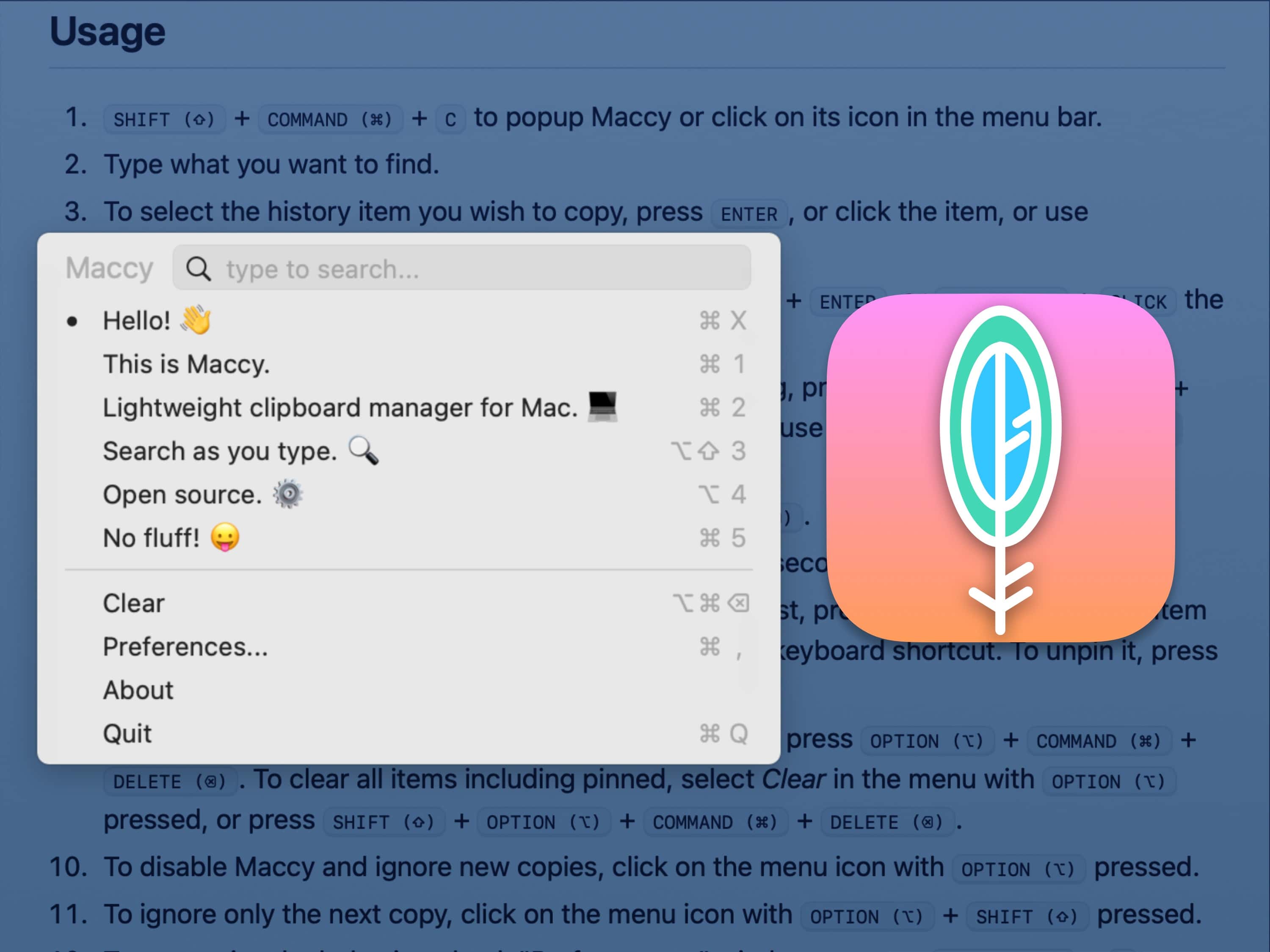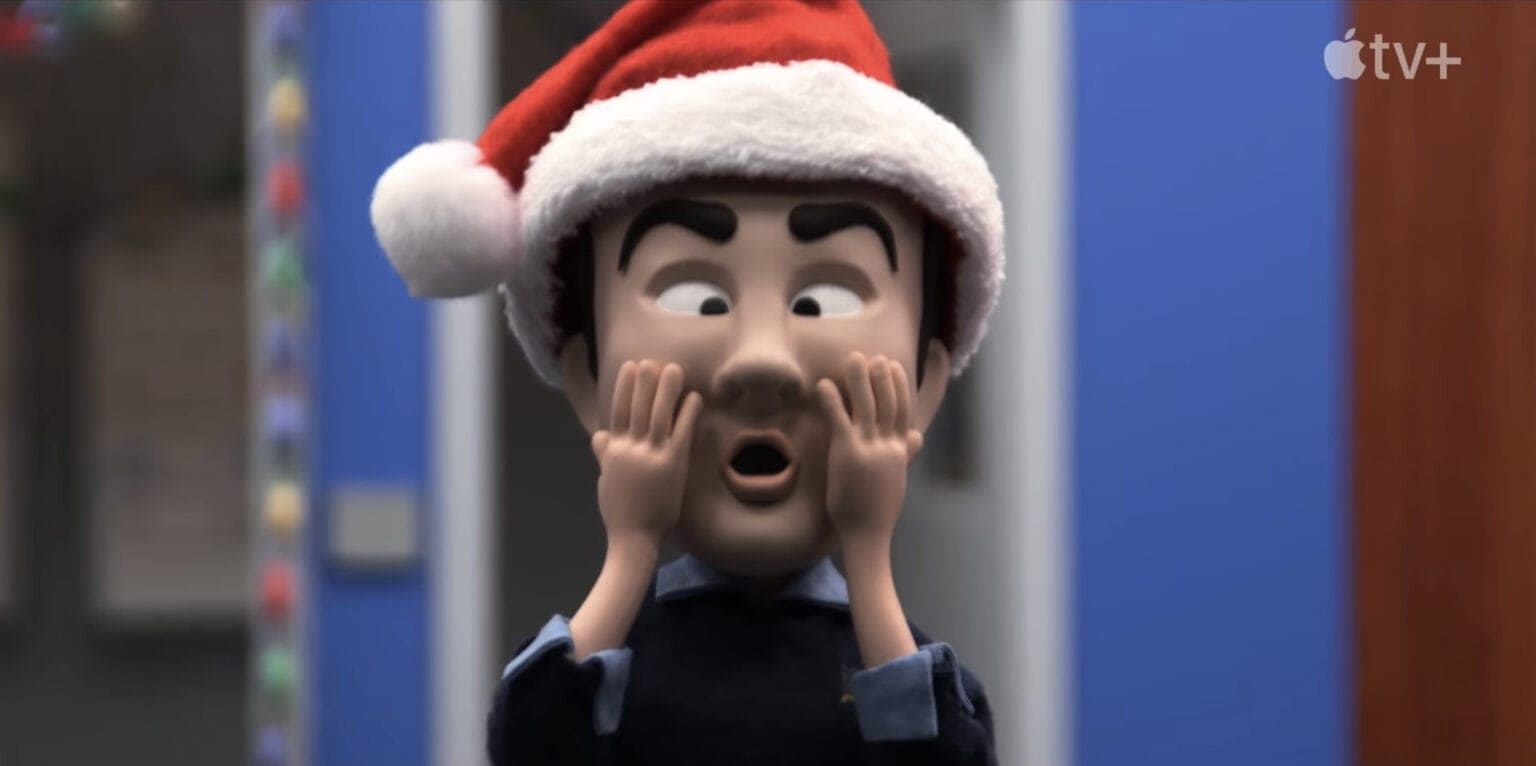I’ve been using a Mac since 1984, when my dad, who worked at the Open University, had access to one of the first Macs imported into the U.K. He’d sneak my brothers and me into a shared computer lab at night, and we’d spend hours making “art” in MacPaint. We printed out our creations on a noisy dot-matrix printer that was so violently energetic, it would literally shake the whole building. (The lab was in a rickety portakabin.)
However, in the 40 years hence, I’ve managed to learn about three keyboard commands — cut, copy and paste, basically. It’s true: You can’t teach an old dog new tricks.
This is a source of great shame, of course, but I’m in the process of learning a new one: ⇧⌘C (Shift-Command-C).
This command is going to fundamentally change the way I use my Mac, and it might do the same for you, too.
This keyboard combo brings up a menu in Maccy, a clipboard manager that allows you to cut and paste … and paste … and paste again. Maccy, you see, is a clipboard manager that stores all the things you’ve copied recently, instead of just the last thing.
It’s a fundamental change to the way the Mac does copy and paste, and it’s so good, we think it should be a standard feature of macOS. Here’s how to use it.
Interestingly, "cut and paste" comes from the old days of manuscript editing, when editors would cut sections from a page with scissors and paste them elsewhere with, well, paste. When developing the first GUI interfaces at Xerox Parc, researchers mimicked this system, choosing C for copy, X for cut (because it looks like a pair of scissors or a cross-out) and V for paste (because it looks like an insertion mark).
In addition, all these keys are clustered at the bottom left of a standard QWERTY keyboard.
These keyboard combos were first popularized on Apple’s Lisa, the first computer to have a temporary storage buffer called “the clipboard,” and then, of course, on the Mac.
Also in today’s newsletter:
Want some good financial news? Apple just bumped the annual interest rate for Apple Card Savings accounts.
Back in the day, I used to play Marathon, the Mac’s answer to Doom. I was hopeless at it.
It’s a shame Marathon isn’t included in Apple Arcade, but a bunch of other great and classic games are. And if you’re looking for a last-minute gift, you might think about gifting a subscription.
This EDC-inspired Apple Watch band from Mifa is tough but comfortable, and comes in a range of colors.
— Leander Kahney, EIC.
A message from the Cult of Mac Deals team
A message from the Cult of Mac Store
Tweetz o’ the day
One more thing ...
There's an old Hindu saying that goes, 'In the first 30 years of your life, you make your habits. For the last 30 years of your life, your habits make you.'
Today’s poll
How long have you been using a Mac?
Results from yesterday’s poll: Are you gifting an Apple Watch this year?

Best reader comments





Subscribe to The Weekender — Get the week's best Apple news, reviews and how-tos from Cult of Mac, every Saturday morning. Our readers say: "Thank you guys for always posting cool stuff" -- Vaughn Nevins. "Very informative" -- Kenly Xavier.