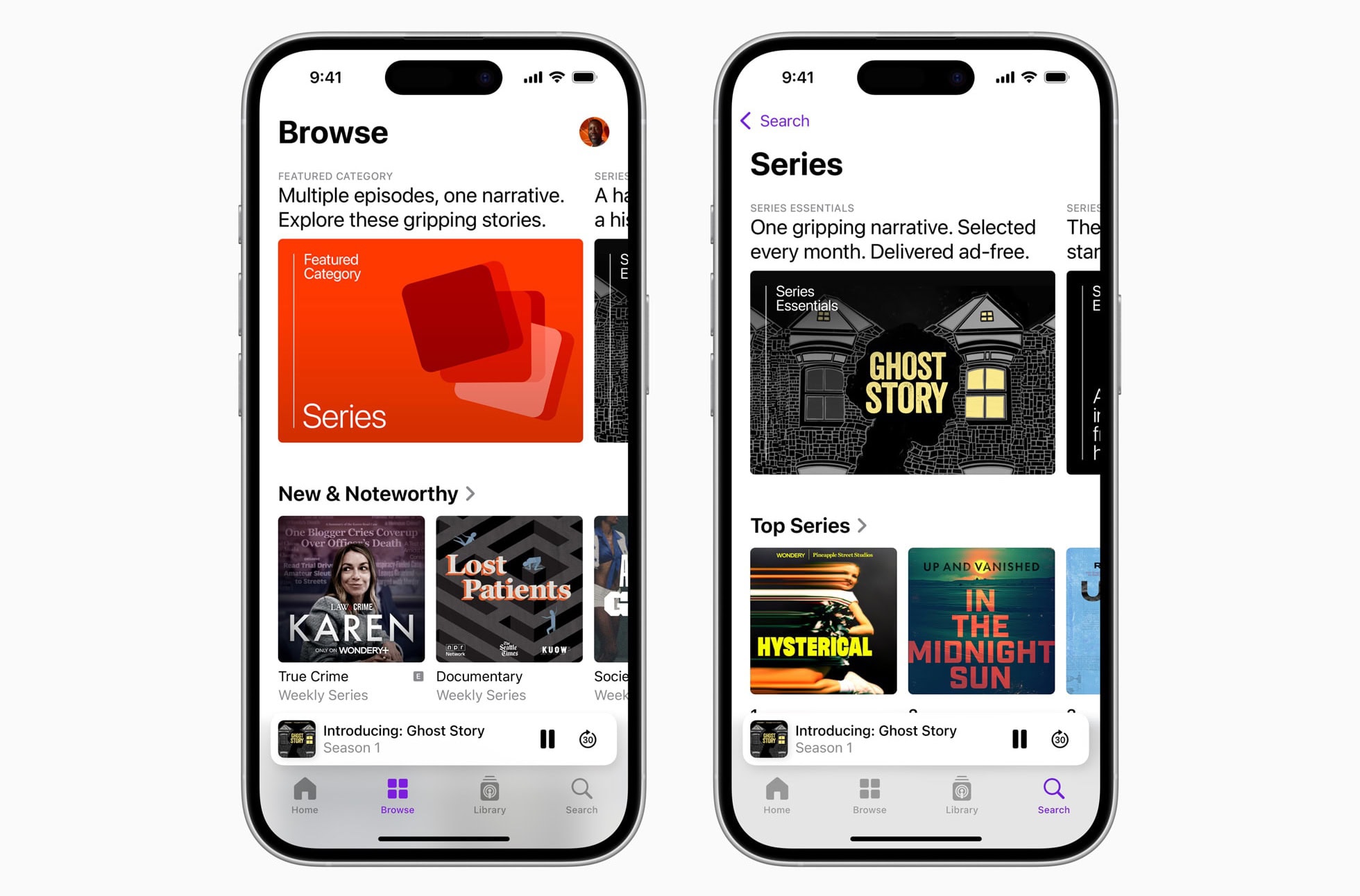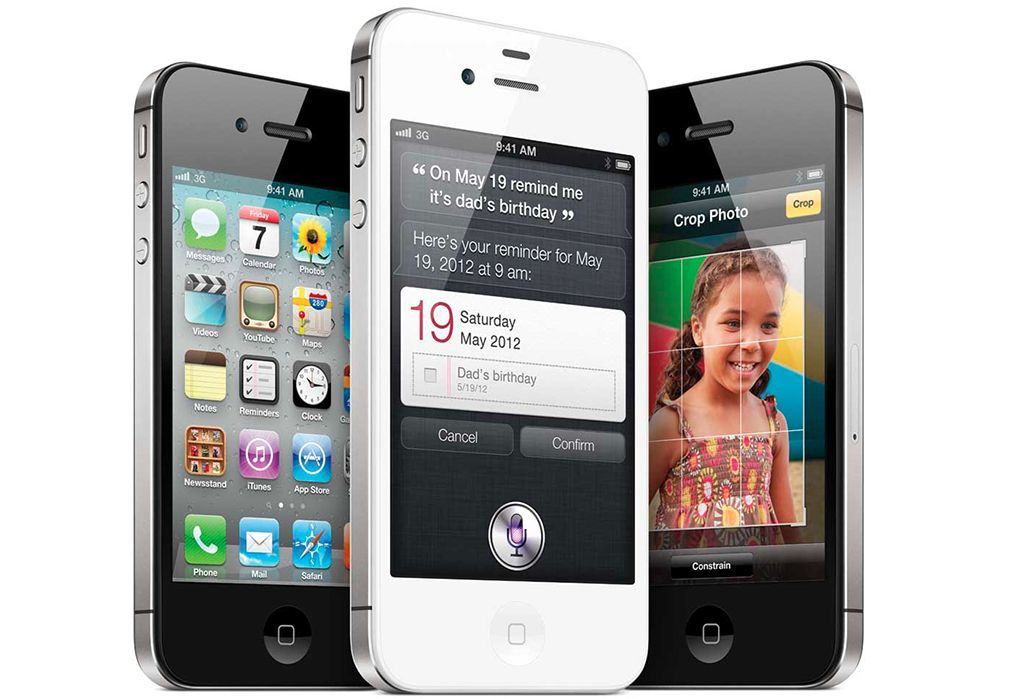The new Camera Control in the iPhone 16 series seems like Apple’s biggest hardware innovation — and the company’s biggest roll of the dice on what users want — since the MacBook Pro’s Touch Bar.
The company added the new pressure-sensitive button to every model in the iPhone 16 lineup, giving upgraders a new way to control the Camera app — or get confused by it.
During the first Camera Control demo, the new interface looked quite intriguing to me, since I frequently fumble around with the iPhone’s touchscreen camera controls (especially when outdoors). But a little more than a week in, I’m also fumbling with the Camera Control.
If you’re not familiar, the Camera Control gives you a physical button on the side of the iPhone to access things like exposure, depth, zoom and Apple’s Photographic Styles. You can click the Camera Control, light-press it, and slide your finger along it to maneuver through your options.
It’s very different, and a little hard to get used to after so many years of operating the iPhone camera in a certain way.
Of course, you can still use the camera the old-school way. But I desperately want to get a handle on the Camera Control, because I think it will prove pretty useful in the long run. Plus, Apple’s obviously committed to it — although we all know what happened to the Touch Bar, which Apple touted as a “breakthrough interface” in 2016.
Still, at this point, I mostly trigger the Camera Control accidentally, inadvertently opening the Camera app when I’m trying to do something else.
If you, like me, want to master this new hardware, you’re in luck. Cult of Mac put together a guide on how to use the Camera Control.
Every iPhone 16 owner should find our how-to useful, even if they don’t want to learn the ins and outs of the Camera Control. If you just want to stop accidentally opening your iPhone’s camera, our guide also shows you how to tweak the button’s settings — or turn off Camera Control completely.
Also in today’s newsletter:
If you take a lot of pictures with your iPhone, you should consider backing them up to an external drive.
Assuming we get an Apple event in October, here’s what you can expect in the way of new Macs and iPads.
Are your AirPods Pro running the latest firmware version? Here’s how to find out (and how to speed things up if they’re not up to date).
Attention, Cult of Mac Deals shoppers: We’ve got a price drop on Windows 11 Pro as well as a new rotating touchscreen that lets you add wireless CarPlay to your ride for less than $100.
If you like AirTag but might consider an alternative that’s better in several ways, this Pebblebee Clip review is for you.
— Lewis Wallace, managing editor
A message from the Cult of Mac Deals team
A message from the Cult of Mac Deals team
Tweets of the day
Wallpaper of the day
One more thing ...
Most people make the mistake of thinking design is what it looks like. People think it's this veneer -- that the designers are handed this box and told, 'Make it look good!' That's not what we think design is. It's not just what it looks like and feels like. Design is how it works.
Today’s poll
How do you like the iPhone's new Camera Control?
Results from yesterday’s poll: Do we need a new smart display from Apple?

Best reader comments





Subscribe to The Weekender — Get the week's best Apple news, reviews and how-tos from Cult of Mac, every Saturday morning. Our readers say: "Thank you guys for always posting cool stuff" -- Vaughn Nevins. "Very informative" -- Kenly Xavier.