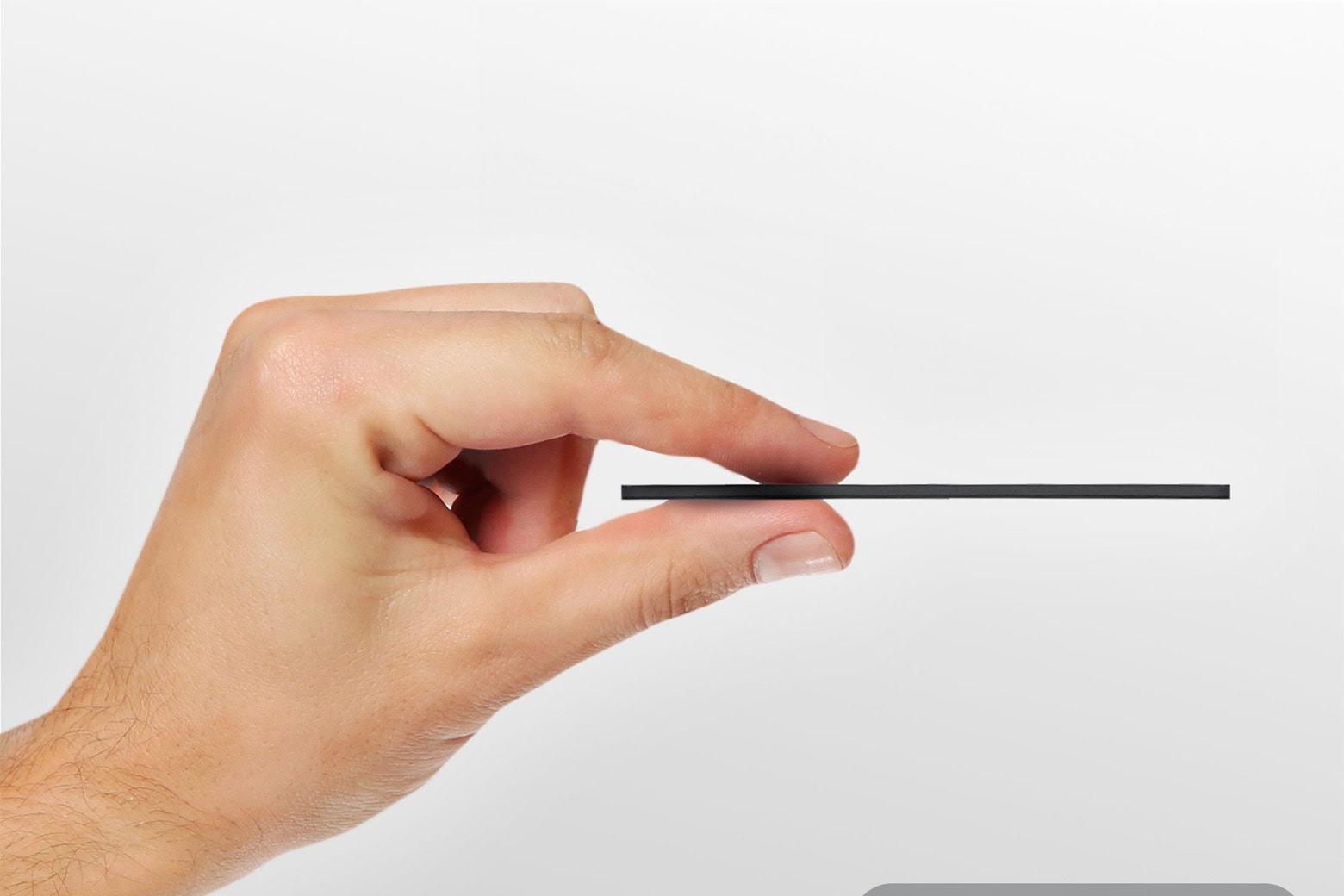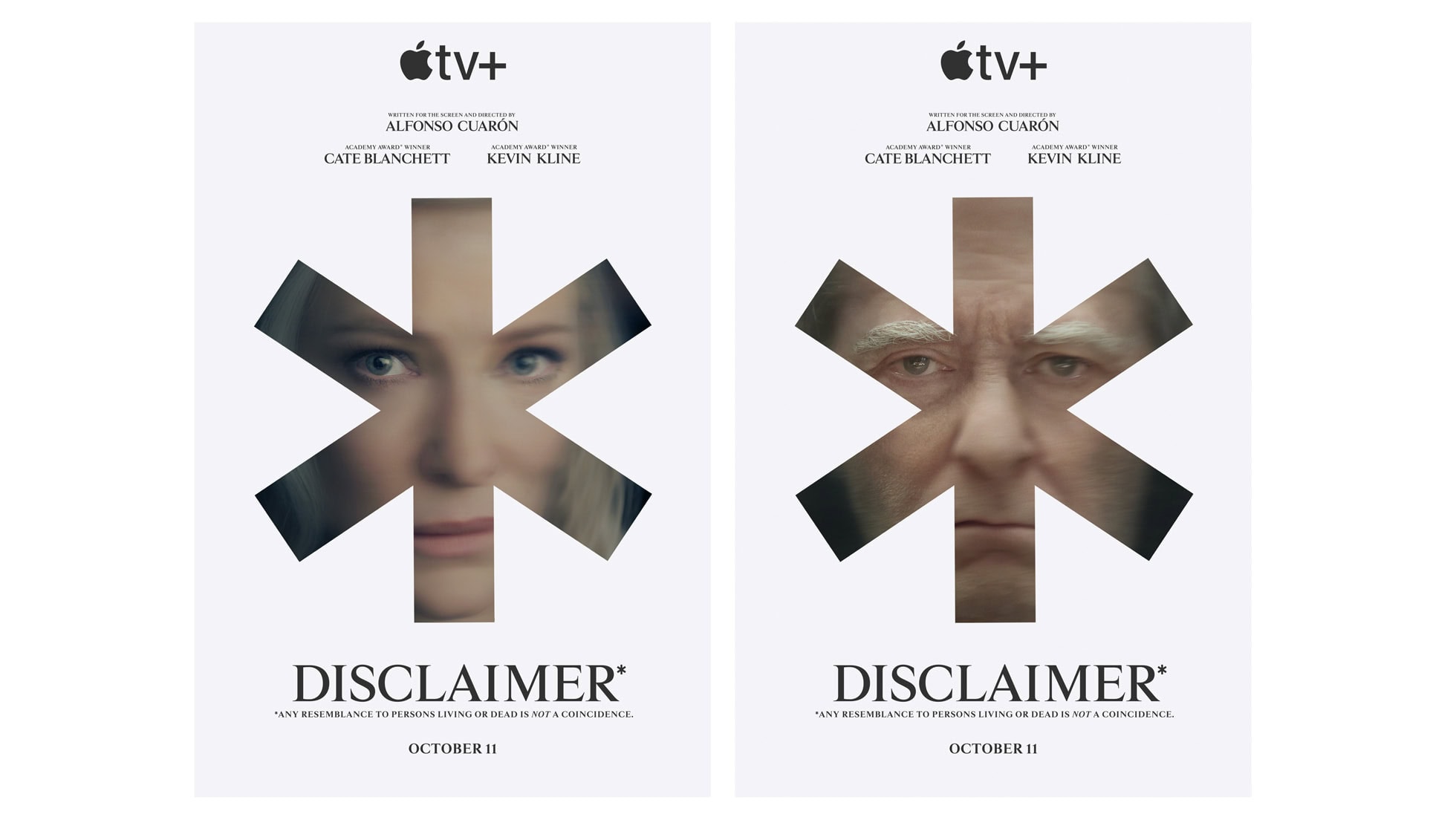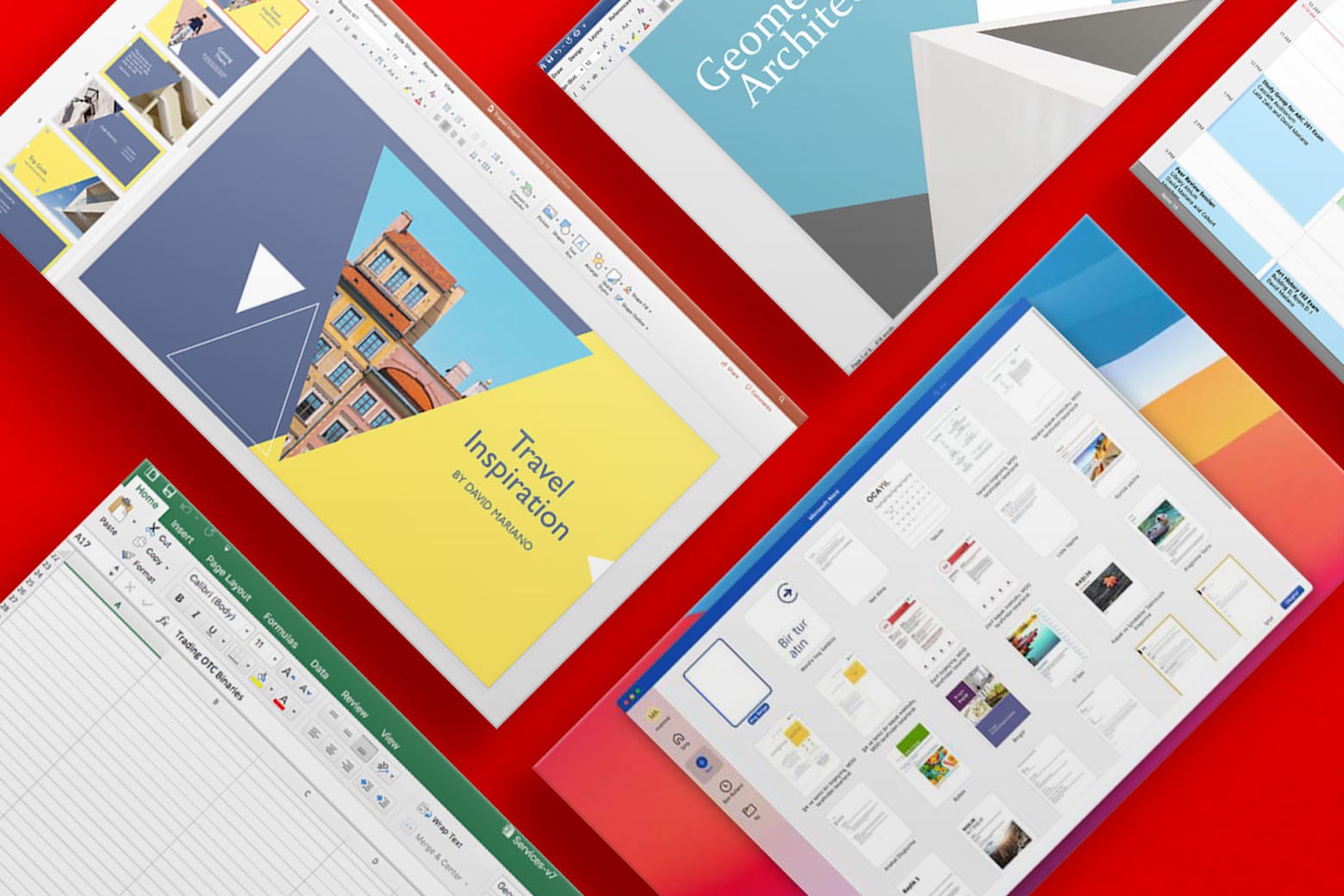Yeah, I’ll admit it: My iPhone Home Screen is an unholy mess.
There are apps everywhere, in no order whatsoever, and I have screen after screen of them. It’s a usability nightmare.
Actually, not quite true: I did move a couple of my most-used apps to the first Home Screen to make them more accessible. But apart from that, it’s a random jumble.
I should really do a quick audit, identify my most-used apps, and hide the rest.
Say what? Yes, new in iOS 18 is the ability to hide apps — and lock them, too.
Having just half a dozen apps visible on the Home Screen would make a big difference. Plus, it’s good for hiding those apps you don’t want people to know about — like dating or gambling apps.
Also in today’s newsletter:
Here’s another cool feature coming in iOS 18: You can easily add a soundtrack to your iPhone videos.
Sorry for the inconvenience, but it’s time to update everything again. Apple just fixed a nasty bug affecting iPhones, iPads and Macs.
Ever try jamming an AirTag into your wallet? It’s … not good. This super-slim AirTag alternative will slide right in, and it also works with Apple’s Find My network.
Upcoming Apple TV+ psycho-thriller Disclaimer packs plenty of Oscar winners, if nothing else. Check out the first teaser trailer.
— Leander Kahney, EIC.
A message from the Cult of Mac Deals team
A message from the Cult of Mac Deals team
Tweets of the day
Wallpaper of the day
One more thing ...
I know what it’s like to have your private life painted in the worst possible light in front of a lot of people. I’ve learned what it’s like for everyone you meet after that to sort of have preconceptions about you... It’s been a character-building experience.
Today’s poll
How's your iPhone Home Screen looking?
Results from yesterday’s poll: Will Safari users be better off without Google as the default search?

Best reader comments






Subscribe to The Weekender — Get the week's best Apple news, reviews and how-tos from Cult of Mac, every Saturday morning. Our readers say: "Thank you guys for always posting cool stuff" -- Vaughn Nevins. "Very informative" -- Kenly Xavier.