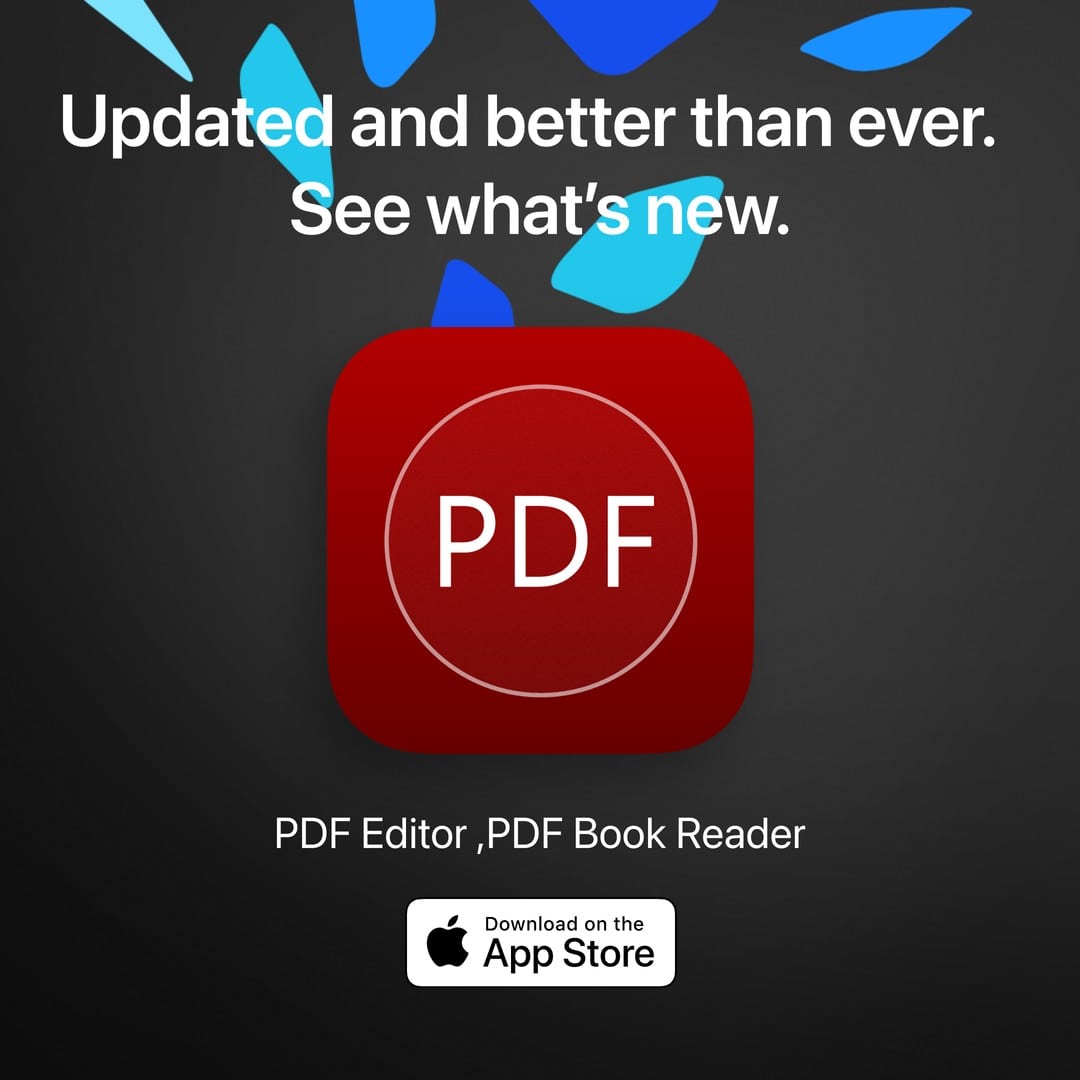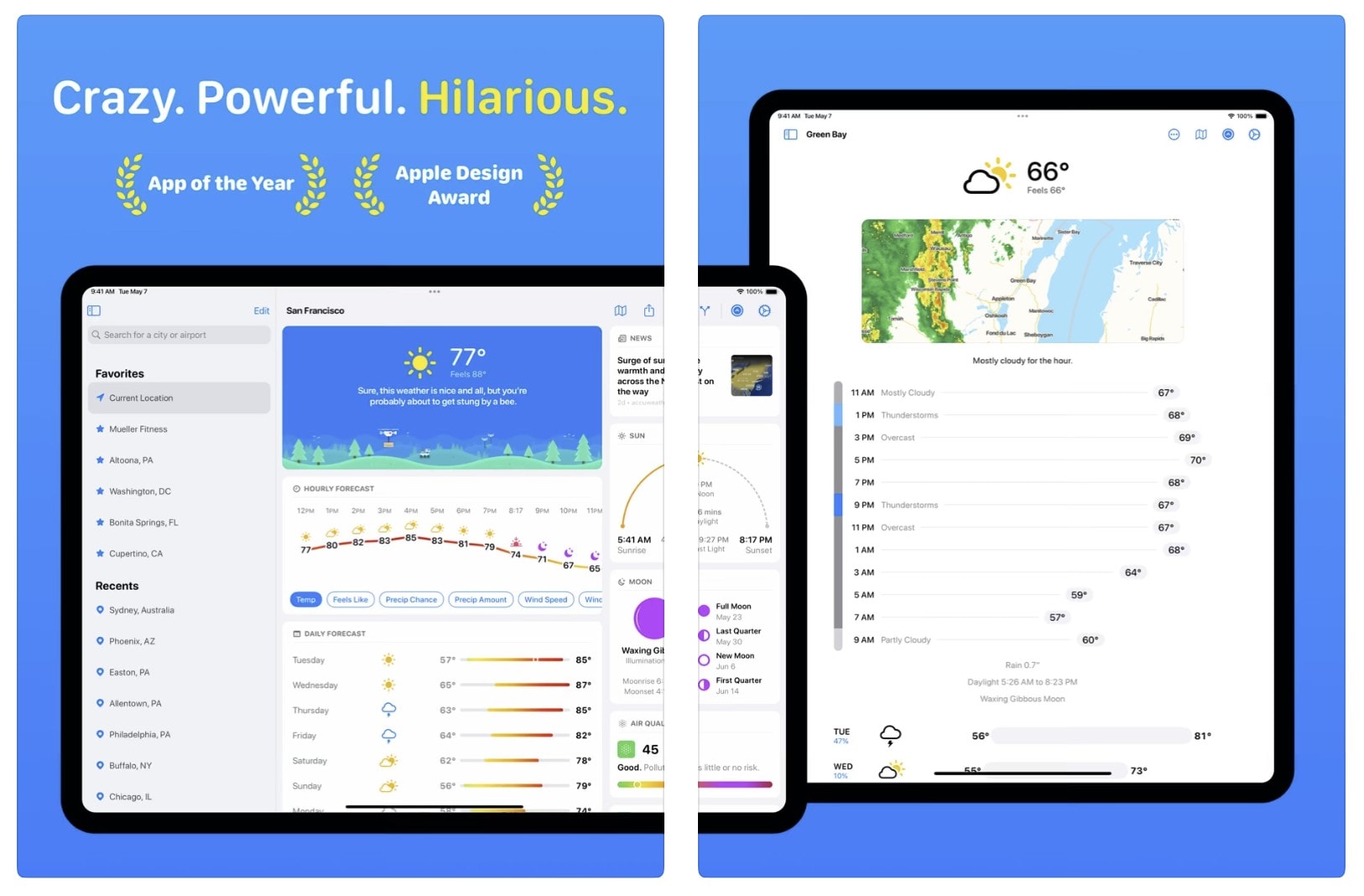When Apple pulls back the curtains to reveal iOS 18 in a couple of weeks, one of the marquee features reportedly will be more flexible app icon management.
Not only will you be able to put app icons wherever you like on the Home Screen — instead of being tied to the traditional, rigid grid — you’ll be able to change their colors.
You might, for example, make all your social media apps blue, or all your banking apps red.
You’ve been able to do this on the Mac forever, but not many people take advantage of the capability. You can easily change the icon for any folder, file, app or hard drive — and some people really go to town with it.
Check out today’s top post for everything you need to know about customizing your Mac’s icons, including how to change the icons Apple doesn’t want you to change, and how to make your custom icons bigger and bolder.
Also in today’s newsletter:
Apple News+ is on a tear, growing subscribers much faster than major media brands. Personally, I’ve started using it a lot more myself. It’s a great app with a nice, clean design and lots of great content from a wide range of sources. It’s as omnivorous as Twitter, without the crazy stuff. And of course, you can read Cult of Mac on there, too.
If you only need to edit PDFs every now and again, buying or subscribing to a dedicated app is a waste of money. The PDF Editor, PDF Book Reader app solves that by offering pay-as-you-go pricing. And it works with everything.
We have an exclusive 20% off sale on SwitchEasy’s great Silicone Skin Apple Watch band, which combines soft silicone with magnets. It’s a winning combo.
Logitech just refreshed its much-loved line of Mac keyboards and mice. They look hot.
The money-saving Apple TV+/Netflix/Peacock StreamSaver bundle is now available, and it looks great, except for one major catch.
— Leander Kahney, EIC.

Boost Your Marketing Performance with Anyword
Trusted by over 1M marketers, Anyword's AI generates optimized content trained on your marketing channels, with predictive scoring for any copy, channel, and audience – so you don’t have to guess what content will perform best.
A message from PDF Editor, PDF Book Reader
A message from the Cult of Mac Store
Tweetz o’ the day
One more thing ...
It comes from saying no to 1,000 things to make sure we don't get on the wrong track or try to do too much. We're always thinking about new markets we could enter, but it's only by saying no that you can concentrate on the things that are really important.
Today’s poll
Have you customized your Mac?
Results from yesterday’s poll: Should iPhone be more durable or more repairable?

Best reader comments




Subscribe to The Weekender — Get the week's best Apple news, reviews and how-tos from Cult of Mac, every Saturday morning. Our readers say: "Thank you guys for always posting cool stuff" -- Vaughn Nevins. "Very informative" -- Kenly Xavier.