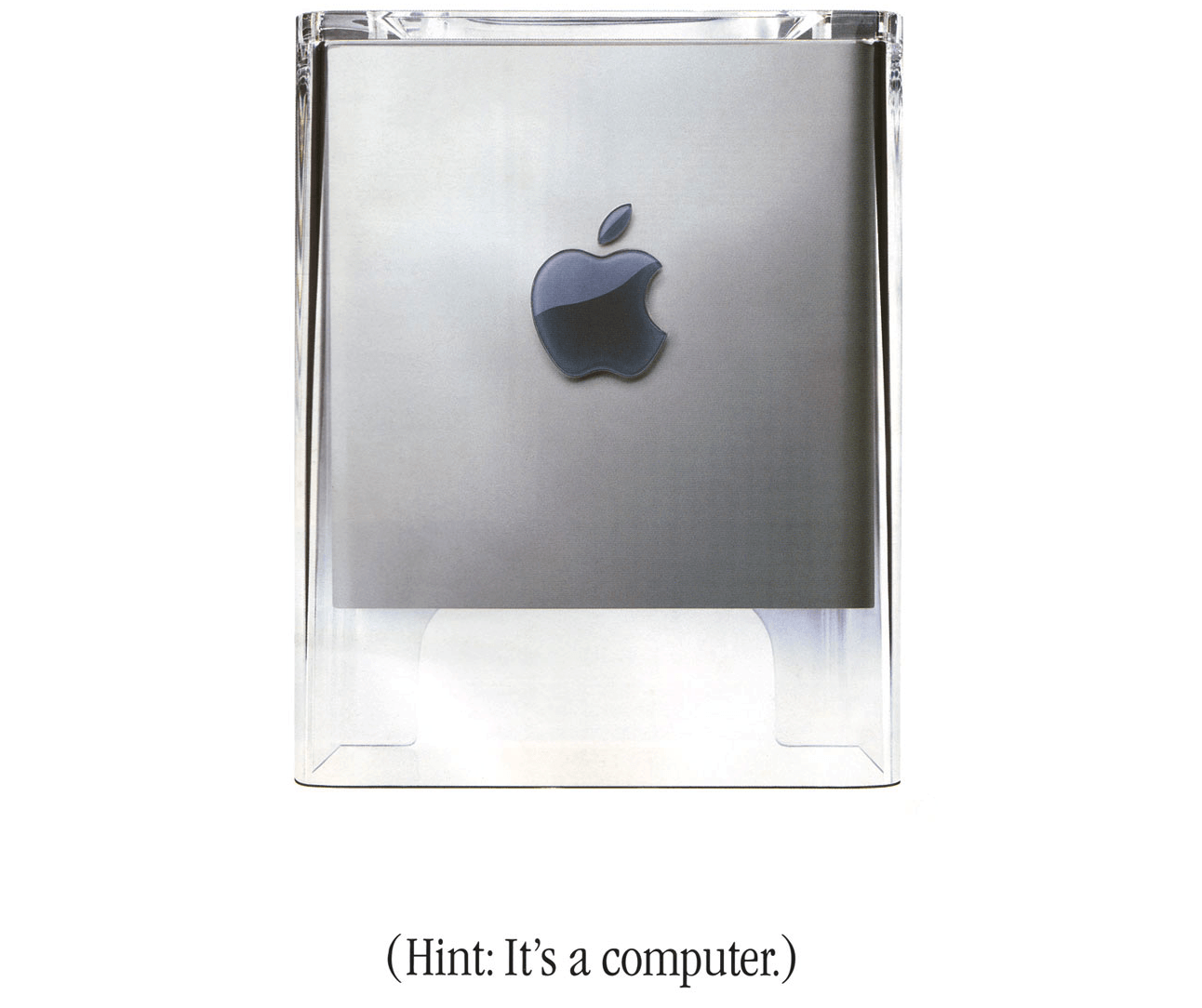One of the great joys of owning an Apple Watch is switching up the watch face.
You basically get a brand-new watch, plus hours of fun tweaking complications (the tiny interactive elements that display various sorts of data on the watch face).
Apple makes a dizzying array of faces, from austere Geneva-rail-station-style analog faces to info-rich digital ones that can display a wealth of information.
On your watch itself, you can switch between 50 faces. That’s not the total number of faces you can use, though. You can add even more using the Watch app on your iPhone.
AFAIK, there’s no upper limit on the number of watch faces you can add. And of course, there are thousands of customizations you can make, from tweaking the colors and styles to adding a wealth of built-in and third-party complications.
My personal favorite Apple Watch faces include:
Modular Ultra: I love the pure digital design of this face and the wide range of complications you can add. It’s a great face for displaying quite a lot of info.
Memoji: Like a village idiot, I start grinning at the silly faces made by a rotating cast of cartoon robots, unicorns, cats, dogs, and even the poo emoji that show up every time you glance at your watch.
Breathe: I just love the classy, blooming animation this face makes when you lift your wrist. It’s quite calming.
Wayfinder: You can customize this face to have an all-white background, which looks boss when paired with a white band. Very cool.
My 84-year-old mom loves simple analog faces, but recently discovered the Snoopy watch face. She likewise gets a big kick out of the ever-changing animations.
If you’re not too drunk this Fourth of July weekend, you might want to fiddle around with your Apple Watch and find some new faces to play around with. Our guide to the coolest Apple Watch faces is a good place to start.
Also in today’s newsletter:
This is an interesting safety measure Apple is introducing to FaceTime in iOS 26: Your call will pause if the camera detects nudity. So, no stripping off during the next family chat! What if you want to be nude, though?
Unfortunately, it’s probably too late for Fourth of July celebrations this weekend, but Cult of Mac Managing Editor Lewis Wallace’s favorite nylon band for his Apple Watch Ultra features an American flag — and is on sale for less than a tenner.
Yes, you can take pretty good fireworks pictures with your iPhone, but not unless you follow these tips.
This crazy-cool iPad keyboard will make you look like William S. Burroughs as you do your email at the coffee shop.
Today’s the day in Apple history that Steve Jobs reluctantly put the innovative but too pricey Power Mac G4 Cube “on ice.” It was a rare bust, and almost sank Apple as the company attempted to rebound from the ‘90s. These days, the G4 Cube makes for a great tissue box.
— Leander Kahney, EIC.
A message from the Cult of Mac Deals team
A message from the Cult of Mac Deals team
Tweets of the day
Wallpaper of the day
One more thing ...
I'm drawing a salary of $1 a year, so I hope I'm not burdening the shareholders too much.... I very much want to see Apple get turned around. And I think it's going to.
Today’s poll
What's your favorite Apple Watch face?
Results from yesterday’s poll: Are you a fan of CarPlay?
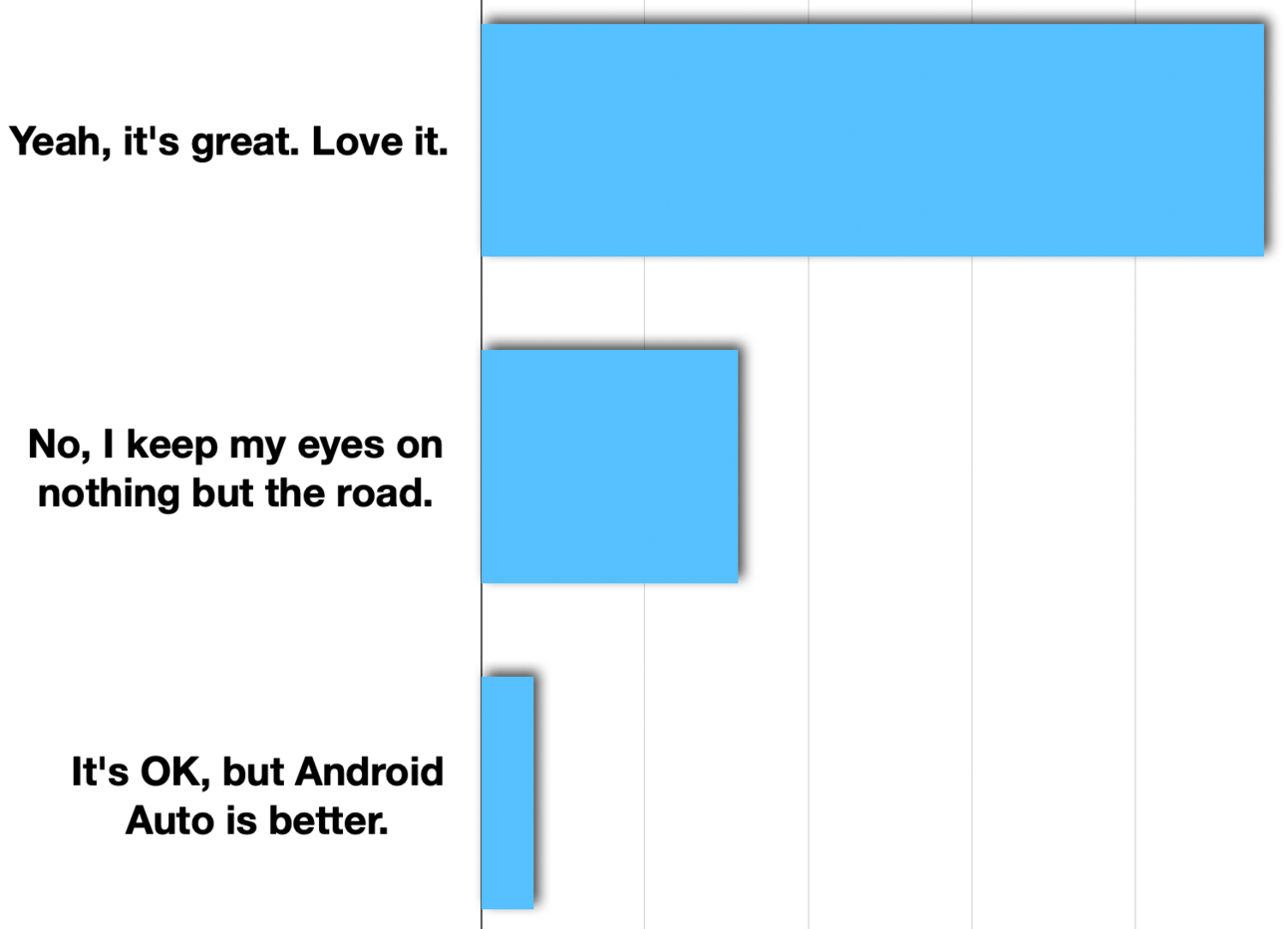
Best reader comments
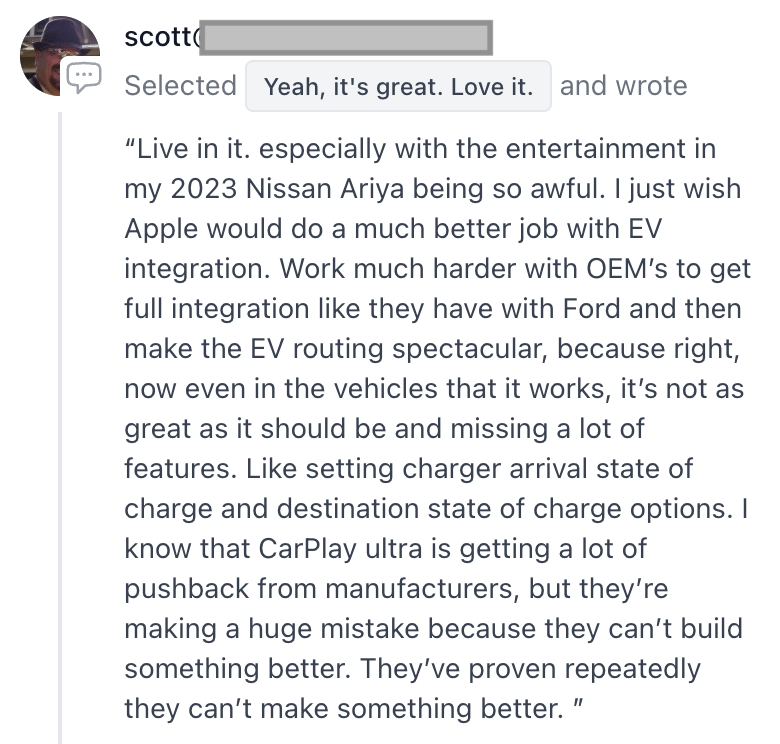
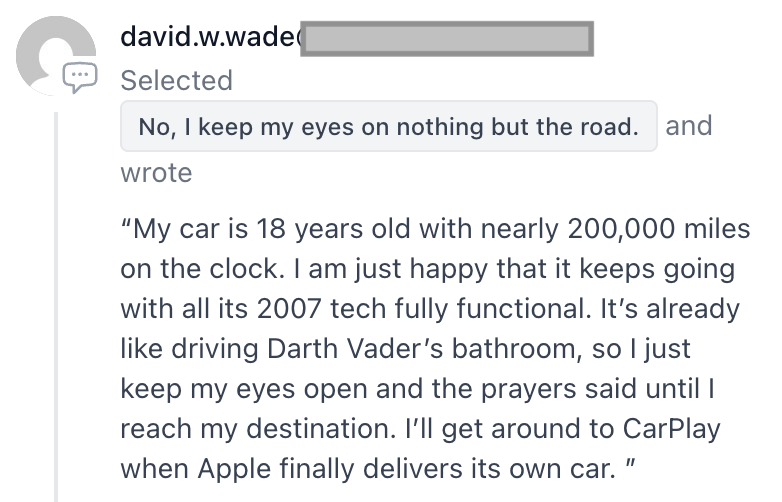
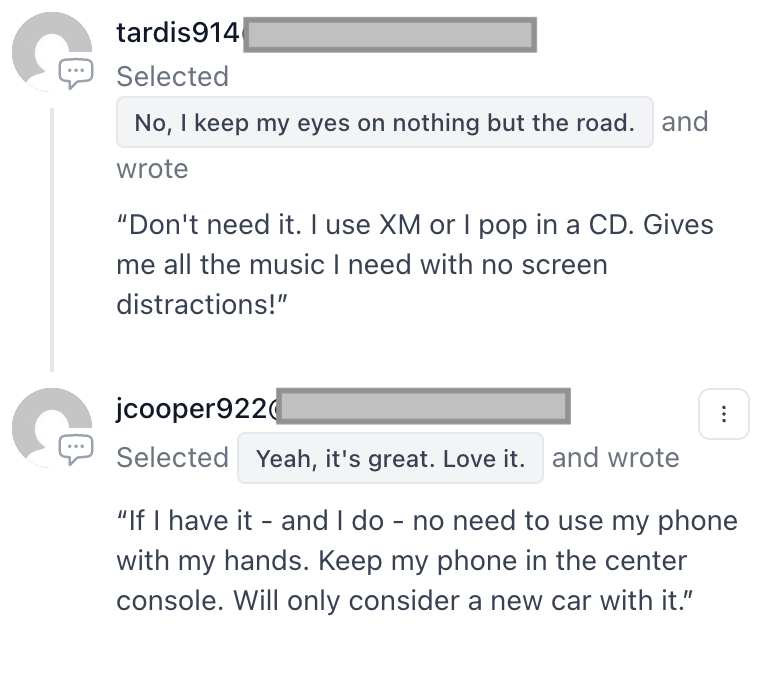
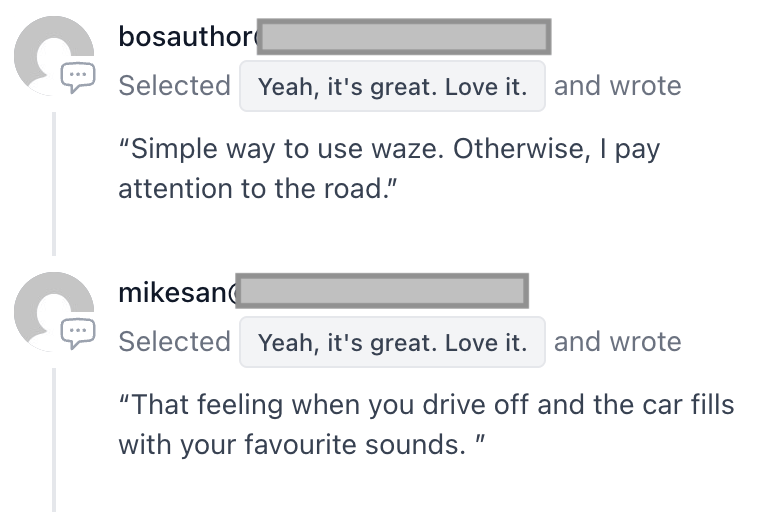
Subscribe to The Weekender — Get the week's best Apple news, reviews and how-tos from Cult of Mac, every Saturday morning. Our readers say: "Thank you guys for always posting cool stuff" -- Vaughn Nevins. "Very informative" -- Kenly Xavier.